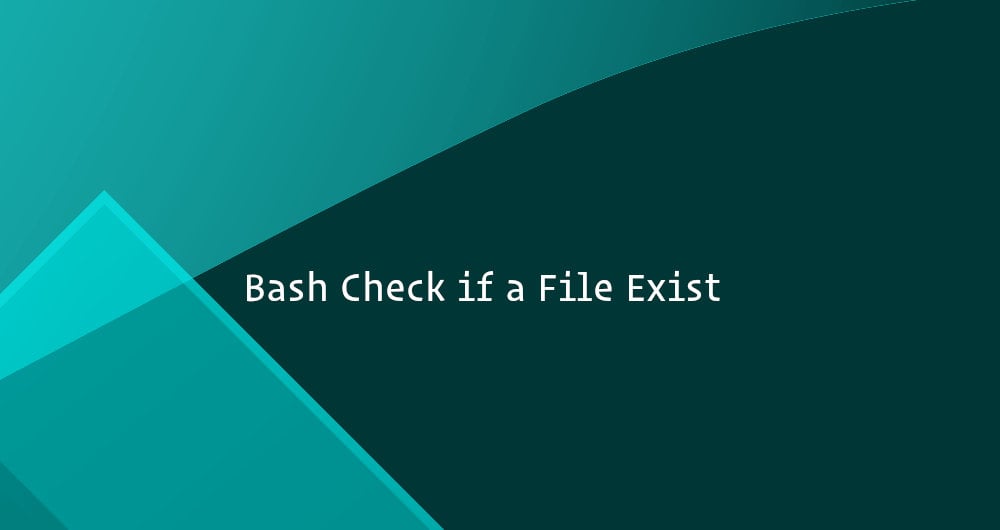litedesign
Verified User
Hi there!
I wanted a simple Wordpress installer but besides softaculous or installatron there is no free version. I only want my users to install Wordpress so i made a little script.
The files are placed in the /domains/default/ folder of the reselling user so every new user has the script in his public_html at default. The only thing the user has to do is click the install link and enter server, username and password for directadmin. The script then unzips the wordpress zip-file, creates a wp-config.php and a database and password using a random string. After this the script removes itself and redirects to the final setup of Wordpress where you can enter your Site title, username and so on.
You can check the personalized page at https://dev.adema-it.nl/wordpress-installer/default/ i added a whois checker and a few shortlinks to our homepage.
The version in the download link looks like this: https://dev.adema-it.nl/wordpress-installer/wpinstall/
Download link: https://dev.adema-it.nl/wordpress-installer/wordpress-installer.zip
Why i created this:
1. No need to upload Wordpress to every new user.
2. Update once per server for all new users.
3. Add custom plugins and themes to Wordpress default installation.
IMPORTANT: You need to create a new Wordpress zip-file as you can't use the one from the Wordpress site. All the Wordpress files have to be directly in the wordpress.zip. In the official zip-file the files are located in a subfolder called "wordpress" which i didn't want, i wanted Wordpress to be installed in the root of the public_html.
ALSO IMPORTANT: I'm an amateur/hobby scripter. If you like it (or not) let me know. If you have any improvements or tips: let me know. ( i know it's not responsive,yet )
)
LAST THING: feel free to use it for whatever you want
I wanted a simple Wordpress installer but besides softaculous or installatron there is no free version. I only want my users to install Wordpress so i made a little script.
The files are placed in the /domains/default/ folder of the reselling user so every new user has the script in his public_html at default. The only thing the user has to do is click the install link and enter server, username and password for directadmin. The script then unzips the wordpress zip-file, creates a wp-config.php and a database and password using a random string. After this the script removes itself and redirects to the final setup of Wordpress where you can enter your Site title, username and so on.
You can check the personalized page at https://dev.adema-it.nl/wordpress-installer/default/ i added a whois checker and a few shortlinks to our homepage.
The version in the download link looks like this: https://dev.adema-it.nl/wordpress-installer/wpinstall/
Download link: https://dev.adema-it.nl/wordpress-installer/wordpress-installer.zip
Why i created this:
1. No need to upload Wordpress to every new user.
2. Update once per server for all new users.
3. Add custom plugins and themes to Wordpress default installation.
IMPORTANT: You need to create a new Wordpress zip-file as you can't use the one from the Wordpress site. All the Wordpress files have to be directly in the wordpress.zip. In the official zip-file the files are located in a subfolder called "wordpress" which i didn't want, i wanted Wordpress to be installed in the root of the public_html.
ALSO IMPORTANT: I'm an amateur/hobby scripter. If you like it (or not) let me know. If you have any improvements or tips: let me know. ( i know it's not responsive,yet
LAST THING: feel free to use it for whatever you want