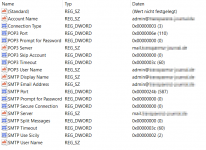Hello,
I can log in to Roundcube and send/receive emails successfully. Now I tried to add my admin@ account as an IMAP account to my Windows Outlook client. I took the ports and SSL/security information from https://docs.directadmin.com/other-...tml#how-to-configure-thunderbird-email-client.
Outlook tells me that something went wrong (no useful error message). What could be the issue? I think the DNS records and ports are properly set up/open because otherwise I couldn't receive/send emails via Roundcube.
I also tried to use the "Download Outlook configuration" option in "E-mail accounts" page of DirectAdmin's user view. The registry entries were added successfully but I don't see the account in Outlook after restarting it nor does adding it work now.
I'm running latest DirectAdmin on Debian 11.
Thank you for your help.
Best Regards,
I can log in to Roundcube and send/receive emails successfully. Now I tried to add my admin@ account as an IMAP account to my Windows Outlook client. I took the ports and SSL/security information from https://docs.directadmin.com/other-...tml#how-to-configure-thunderbird-email-client.
Outlook tells me that something went wrong (no useful error message). What could be the issue? I think the DNS records and ports are properly set up/open because otherwise I couldn't receive/send emails via Roundcube.
I also tried to use the "Download Outlook configuration" option in "E-mail accounts" page of DirectAdmin's user view. The registry entries were added successfully but I don't see the account in Outlook after restarting it nor does adding it work now.
I'm running latest DirectAdmin on Debian 11.
Thank you for your help.
Best Regards,