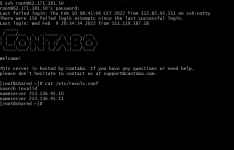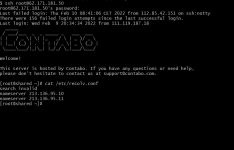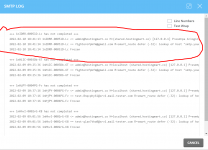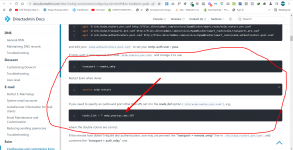Active8
Verified User
- Joined
- Jul 13, 2013
- Messages
- 1,847
off topic:
I see lot of failed logins, please disable root login.
There are lot of topics on internet how to harden your SSH .
ontopic:
Opendoor but : did you tried to rebuild your exim ?+ dovecot
Checked your domain with dnschecker and it looks all right so no DNS problems
(you are using the same ip for ns1 and ns2 single point of failure, consider to buy an extra ip or use your providers his DNS server if desired
I see lot of failed logins, please disable root login.
There are lot of topics on internet how to harden your SSH .
ontopic:
Opendoor but : did you tried to rebuild your exim ?+ dovecot
Checked your domain with dnschecker and it looks all right so no DNS problems
(you are using the same ip for ns1 and ns2 single point of failure, consider to buy an extra ip or use your providers his DNS server if desired