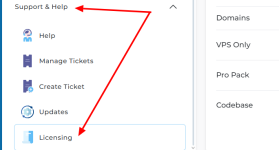So the emails I am sending from the Roundcube are actually going to the destination. The issue comes when someone is sending an email to the email. They receive an error message saying
The response was:
550 5.1.1 The email account that you tried to reach does not exist.
What might be the issue?
The response was:
550 5.1.1 The email account that you tried to reach does not exist.
What might be the issue?