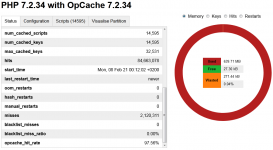---As you described early - it may be memory issue (error 70), so make memory limit higher and wait 6-12 hours not our way, try to make memory limit lower and check will errors appear more often?
---are there any errors at system/apache logs at same time? maybe open-files limit? OOMkiller
---try to downgrade php from 7.3.27 to 7.3.25.
---try disable/enable opcache
---are there any errors at system/apache logs at same time? maybe open-files limit? OOMkiller
---try to downgrade php from 7.3.27 to 7.3.25.
---try disable/enable opcache