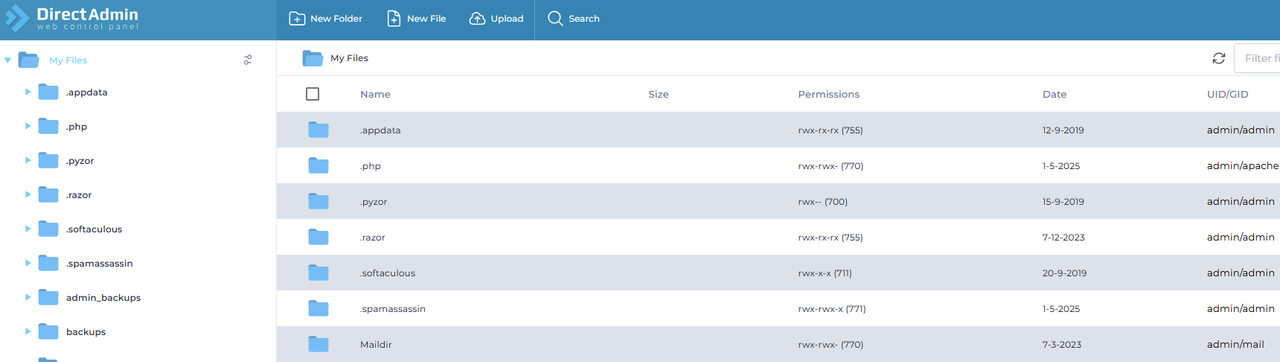I migrated from an almalinux9 server with DA v1.673
The FileManager on the new server w/almalinux9 DA v1.675 is unusable, I also tried v1.676 and it is also broken.
It appears to be a CSS issue but who knows, what I do know is you guys keep making editing files on DA a bigger PITA every update.
The editor is junk to put it kindly, it's slow and clunky, the right click options are trash, and editor pages now refresh, so good luck trying to copy from one sites code to another site anymore.
Now the latest and greatest from DA, a broken file manager in the "stable" release.
I have to switch to the old skin to manage files on all levels it looks like this attachment.
The FileManager on the new server w/almalinux9 DA v1.675 is unusable, I also tried v1.676 and it is also broken.
It appears to be a CSS issue but who knows, what I do know is you guys keep making editing files on DA a bigger PITA every update.
The editor is junk to put it kindly, it's slow and clunky, the right click options are trash, and editor pages now refresh, so good luck trying to copy from one sites code to another site anymore.
Now the latest and greatest from DA, a broken file manager in the "stable" release.
I have to switch to the old skin to manage files on all levels it looks like this attachment.