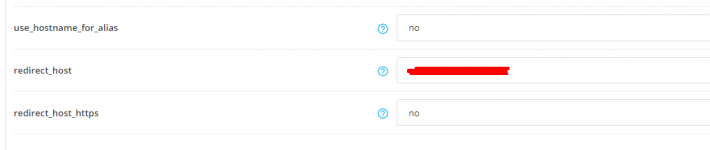bjornterpstra
New member
- Joined
- Mar 26, 2021
- Messages
- 3
So I've been chewing on this problem for a while now:
I've setup DirectAdmin that the IP gets (force) redirected to a subdomain of mine (e.g sub.domain.eu) but it uses HTTP, now I have created an SSL certificate on the subdomain which I use to log into DirectAdmin but I don't know how to force the HTTPS connection.
Hope any of you can help me with this problem
Björn.
I've setup DirectAdmin that the IP gets (force) redirected to a subdomain of mine (e.g sub.domain.eu) but it uses HTTP, now I have created an SSL certificate on the subdomain which I use to log into DirectAdmin but I don't know how to force the HTTPS connection.
Hope any of you can help me with this problem
Björn.