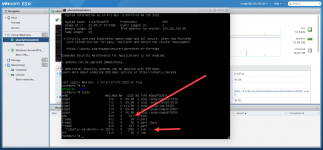djcart
Verified User
- Joined
- Jun 29, 2021
- Messages
- 122
Hi, I tried to find a similar problem to mine but I can't fix it myself. I am using cloudlinux with DirectAdmin.
I've been getting this message since yesterday:
I've tried to find which files are taking up that much space, but I haven't been able to locate the problem.
My log directory is 4GB, tmp 3GB. The MySQL database is on the home2/ partition.
I am unable to find what takes over 50G.
I see two ways to solve the problem here:
1.Finding the cause which takes an extra 50G
2. Increase the size of the cloudlinux_56--221--165--33-root partition.
I never resized the xfs partition. How can I safely do this?
Thank you all for your help and commitment. Sorry for my English
I've been getting this message since yesterday:
This is an automated message notifying you that the following partition(s) have exceeded the 99% threshold:
99% - /
[root@server hostline]# df -Th
System plików Typ rozm. użyte dost. %uż. zamont. na
devtmpfs devtmpfs 95G 0 95G 0% /dev
tmpfs tmpfs 95G 107M 95G 1% /dev/shm
tmpfs tmpfs 95G 131M 95G 1% /run
tmpfs tmpfs 95G 0 95G 0% /sys/fs/cgroup
/dev/mapper//cloudlinux_56--221--165--33-root xfs 70G 70G 989M 99% /
none tmpfs 95G 6,5M 95G 1% /var/lve/dbgovernor-shm
/dev/sda2 xfs 1014M 354M 661M 35% /boot
/dev/sda1 vfat 599M 5,8M 594M 1% /boot/efi
/dev/mapper/cloudlinux_56--221--165--33-home xfs 3,5T 1,4T 2,1T 41% /home
/dev/md0 xfs 3,7T 204G 3,5T 6% /home2
I've tried to find which files are taking up that much space, but I haven't been able to locate the problem.
[root@server hostline]# df -h
System plików rozm. użyte dost. %uż. zamont. na
devtmpfs 95G 0 95G 0% /dev
tmpfs 95G 107M 95G 1% /dev/shm
tmpfs 95G 123M 95G 1% /run
tmpfs 95G 0 95G 0% /sys/fs/cgroup
/dev/mapper/cloudlinux_56--221--165--33-root 70G 69G 1011M 99% /
none 95G 6,5M 95G 1% /var/lve/dbgovernor-shm
/dev/sda2 1014M 354M 661M 35% /boot
/dev/sda1 599M 5,8M 594M 1% /boot/efi
/dev/mapper/cloudlinux_56--221--165--33-root 3,5T 1,4T 2,1T 41% /home
/dev/md0 3,7T 204G 3,5T 6% /home2
My log directory is 4GB, tmp 3GB. The MySQL database is on the home2/ partition.
I am unable to find what takes over 50G.
I see two ways to solve the problem here:
1.Finding the cause which takes an extra 50G
2. Increase the size of the cloudlinux_56--221--165--33-root partition.
I never resized the xfs partition. How can I safely do this?
Thank you all for your help and commitment. Sorry for my English