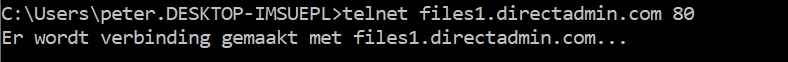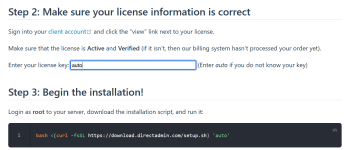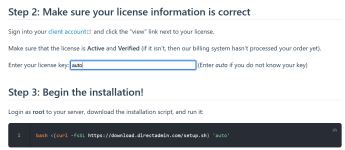PeterVeldhuis
Verified User
Hi guys,
Sorry, I need to ask for some help.
I've received a new VPS including DA, but the version installed by my hostingpartner is so old, it get's a license expired error.
Tried to update with CLI, but it seems "DA Update" doesn't exist

Therefore I try to update my DA through CLI commands (https://docs.directadmin.com/direct...ting-da.html#manual-update-using-cli-commands).
Getting gzip-error. I feel it has something to do with the " ' " behind the sed; that looks diffrent then to the example on the documentation, but not sure how to make that diffrent either.

Sorry, I need to ask for some help.
I've received a new VPS including DA, but the version installed by my hostingpartner is so old, it get's a license expired error.
Tried to update with CLI, but it seems "DA Update" doesn't exist
Therefore I try to update my DA through CLI commands (https://docs.directadmin.com/direct...ting-da.html#manual-update-using-cli-commands).
Getting gzip-error. I feel it has something to do with the " ' " behind the sed; that looks diffrent then to the example on the documentation, but not sure how to make that diffrent either.