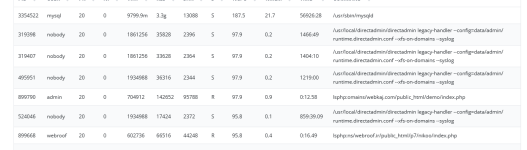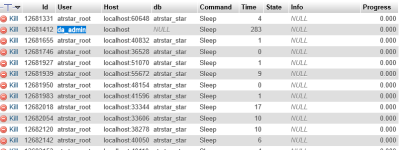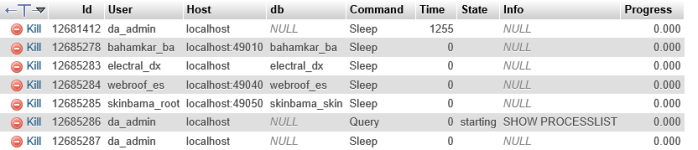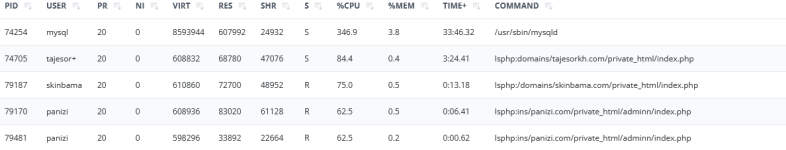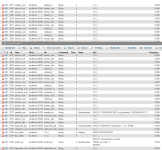Hi
my cpu load goes above 50
the main reason seems to be this process:
/usr/local/directadmin/directadmin legacy-handler --config=data/admin/runtime.directadmin.conf --xfs-on-domains --syslog
it cosume all cpu and cause slow server
anyone could tell me how to disable this?
my cpu load goes above 50
the main reason seems to be this process:
/usr/local/directadmin/directadmin legacy-handler --config=data/admin/runtime.directadmin.conf --xfs-on-domains --syslog
it cosume all cpu and cause slow server
anyone could tell me how to disable this?