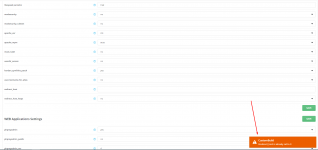sufiyanshaikh
Verified User
- Joined
- Aug 14, 2019
- Messages
- 180
Hello,
I changed my hostname by following: https://help.directadmin.com/item.php?id=405
I have even restarted the server but still, I am facing 1 issue
Old hostname: server10.example.com
New hostname: server15.example.com
Dashboard > Admin Settings > Server's Hostname (It has the new value now showing correctly server15.exampe.com)
CustomBuild > Edit Options > redirect_host (it is still showing old value server10.exampe.com)
I tried to change it y leaving it 'blank' but getting an error (Screenshot attached)
Also when logging in SSH, getting the old hostname
------------------------
Server : XXXXXXX
IPv4 : XX.XX.XX.XX
IPv6 : XXXXXXX
Hostname : server10.example.com
----------------------
Can anyone please help?
directadmin.conf value.
servername=server15.example.com
ssl_redirect_host=server15.example.com
I changed my hostname by following: https://help.directadmin.com/item.php?id=405
I have even restarted the server but still, I am facing 1 issue
Old hostname: server10.example.com
New hostname: server15.example.com
Dashboard > Admin Settings > Server's Hostname (It has the new value now showing correctly server15.exampe.com)
CustomBuild > Edit Options > redirect_host (it is still showing old value server10.exampe.com)
I tried to change it y leaving it 'blank' but getting an error (Screenshot attached)
Also when logging in SSH, getting the old hostname
------------------------
Server : XXXXXXX
IPv4 : XX.XX.XX.XX
IPv6 : XXXXXXX
Hostname : server10.example.com
----------------------
Can anyone please help?
directadmin.conf value.
servername=server15.example.com
ssl_redirect_host=server15.example.com