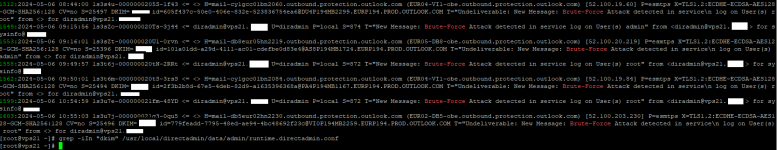patrickkasie
Verified User
Dear DirectAdmin forum,
The message system does not send E-mails anymore to my mailbox of [email protected]. The inbox is at Microsoft's. I was thinking it could be the DKIM, but I can't find a way to disable it. The option to enable or disable DKIM only shows up for users, but not for the admin account.
The message system does not send E-mails anymore to my mailbox of [email protected]. The inbox is at Microsoft's. I was thinking it could be the DKIM, but I can't find a way to disable it. The option to enable or disable DKIM only shows up for users, but not for the admin account.