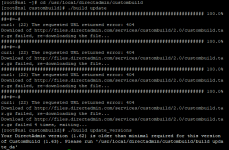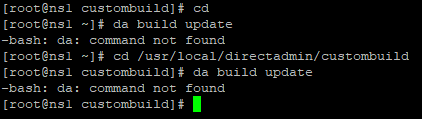I can't use the ./build update command because of a download error. https://files-sg.directadmin.com/services/custombuild/2.0/custombuild.tar.gz doesn't work.
build update_version I looked but couldn't find any other files that could be used. What do I need to do to update to the latest version?
build update_version I looked but couldn't find any other files that could be used. What do I need to do to update to the latest version?