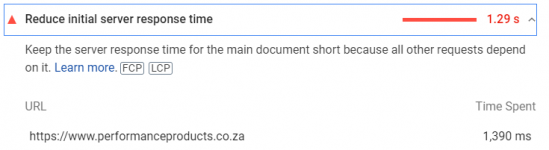You are using an out of date browser. It may not display this or other websites correctly.
You should upgrade or use an alternative browser.
You should upgrade or use an alternative browser.
Initial Server Response on a simple "Hello World" PHP file behaving erratically.
- Thread starter bluesteam
- Start date
how late is it there in Gods country.. maybe you need sleep..no change! frustrating...
bluesteam
Verified User
- Joined
- Jan 28, 2021
- Messages
- 66
lol! 21h00 yh I agree....I do need sleep. I had little last night. Lets tackle it further tomorrow. I will also do more research in to this one as well.
Thanks so much Brent! we had a big win with the extra 0.6s reduction in TTFB.
we had a big win with the extra 0.6s reduction in TTFB.
P.S. The build commands are running
Thanks so much Brent!
P.S. The build commands are running
Sleep well. Thank God for the late Mr. Mandelalol! 21h00 yh I agree....I do need sleep.
bluesteam
Verified User
- Joined
- Jan 28, 2021
- Messages
- 66
would do anything to have that guy back! the current government are nothing to write home about!Sleep well. Thank God for the late Mr. Mandela
He is there with you. He added something to all of you for generations to come.would do anything to have that guy back! the current government are nothing to write home about!
bluesteam
Verified User
- Joined
- Jan 28, 2021
- Messages
- 66
So I got a call from the client complaining that he can no longer access the database remotely even though his IP and host was added to the access hosts. At first I thought that maybe the firewall was blocking him so I completely disabled the firewall but the problem remained. After some fiddling, I found that disabling the bind-address in the my.cnf allows him to remotely connect again.
Do we need this bind-address setting in my.cnf?
Do we need this bind-address setting in my.cnf?
no longer access the database remotely even though his IP
disabling the bind-address in the my.cnf
Do we need this bind-address setting in my.cnf?
Short answer No.
Long answer: This means you have opened port 3306. This is a big security risk. Hopefully you set only to the IP he uses in the server. Also I hope you have warned him of the security rick and his responsibility.
bluesteam
Verified User
- Joined
- Jan 28, 2021
- Messages
- 66
No we haven't opened the port on the CSF firewall. We simply added his dyndns host in the Access hosts.
3306 is closed on CSF
I have warned him but he has a desktop client for Prestashop that he uses and prefers over the web backend of prestashop.
3306 is closed on CSF
I have warned him but he has a desktop client for Prestashop that he uses and prefers over the web backend of prestashop.
well ok it is his server.We simply added his dyndns host in the Access hosts.
bluesteam
Verified User
- Joined
- Jan 28, 2021
- Messages
- 66
I still for some strange reason am not able to get the opcache settings implemented. I don't understand it. I have set the opcache.ini in the custombuild/custom/opcache folder and when I build the opcache again it does show that the new settings are being copied over to the cageFS skeleton but the settings are not taking effect when I check the phpinfo() page.
I'm not sure where to now on this one other than opening a ticket with CloudLinux or DirectAdmin support.
I'm not sure where to now on this one other than opening a ticket with CloudLinux or DirectAdmin support.
Well you might ask CL first as it is their software. DA most likely knows as well. I just dont use CL. You might open a ticket with DA and mention the performance issue and you wanted optimize the server with opcache and see what they say..I still for some strange reason am not able to get the opcache settings implemented. I don't understand it. I have set the opcache.ini in the custombuild/custom/opcache folder and when I build the opcache again it does show that the new settings are being copied over to the cageFS skeleton but the settings are not taking effect when I check the phpinfo() page.
I'm not sure where to now on this one other than opening a ticket with CloudLinux or DirectAdmin support.
either way report back.
bluesteam
Verified User
- Joined
- Jan 28, 2021
- Messages
- 66
Thank you for this replyComodo ruleset can also slow down things.
@bdacus01 I finally managed to get the opcache settings changed. The reason was because the client is not using the CustomBuild PHP selector but rather the CloudLinux PHP Selector which mean to change the default opcache settings, it needs to be done in the relevant php version's opcache.ini file which is located in /opt/alt/phpXX/etc/php.d.all.
php.d.all is a symbolic link to a folder in the same location called php.d.all.def
In this folder is the opcache.ini file where all the new settings must take place.
Once the edits are done, cageFS needs to rebuild the alt-php-ini by executing the following command:
cagefsctl --rebuild-alt-php-ini
after this is executed, there won't be any output on the command line but the alt-php-ini will have updated and the new settings applied. :-D
This is confirmed in the below screenshot:
However, I ran a few tests to see if the TTFB had come down but there has unfortunately been no improvement. See below screenshot:
Any other suggestions?
How does it look now? Opcache isnt an instant thing.@bdacus01 I finally managed to get the opcache settings changed. The reason was because the client is not using the CustomBuild PHP selector but rather the CloudLinux PHP Selector which mean to change the default opcache settings, it needs to be done in the relevant php version's opcache.ini file which is located in /opt/alt/phpXX/etc/php.d.all.
php.d.all is a symbolic link to a folder in the same location called php.d.all.def
In this folder is the opcache.ini file where all the new settings must take place.
Once the edits are done, cageFS needs to rebuild the alt-php-ini by executing the following command:
after this is executed, there won't be any output on the command line but the alt-php-ini will have updated and the new settings applied. :-D
This is confirmed in the below screenshot:
View attachment 4474
However, I ran a few tests to see if the TTFB had come down but there has unfortunately been no improvement. See below screenshot:
View attachment 4475
Any other suggestions?
bluesteam
Verified User
- Joined
- Jan 28, 2021
- Messages
- 66
How does it look now? Opcache isnt an instant thing.
Still the same :-(
Attachments
Been kind of watching the conversation and just thought I would throw this out there. As I see that it was mentioned it was Prestashop having performance issues, I did a little looking. Found the following page as a good place to start to help optimize. I see complaints from others about the same issue. Brent has been awesome helping.

 www.prestashop.com
www.prestashop.com
Some suggestions... Smarty Template set to compile/cache. HTTP/2 push module. Lazy Load images.

Speed up your PrestaShop - Tips and recommendations
A fast loading website is the goal of every shop owner, as a slow website can lead to a long list of issues, from disappointed customers who lose patience and abandon their cart, to an overloaded server that stops working, and search engines penalizing your site's ranking due to speed. After help...
Some suggestions... Smarty Template set to compile/cache. HTTP/2 push module. Lazy Load images.
(Kind of just scrolled through this thread)
If you are using CloudLinux, what limits do you have imposed on the account in question? CPU, Memory, IOPS, etc.
If these limits are set too low - at least in my experience - this will severely undermine performance.
If you are using CloudLinux, what limits do you have imposed on the account in question? CPU, Memory, IOPS, etc.
If these limits are set too low - at least in my experience - this will severely undermine performance.
bluesteam
Verified User
- Joined
- Jan 28, 2021
- Messages
- 66
We
Lifted all limits to test if it was CloudLinux. Made no difference.(Kind of just scrolled through this thread)
If you are using CloudLinux, what limits do you have imposed on the account in question? CPU, Memory, IOPS, etc.
If these limits are set too low - at least in my experience - this will severely undermine performance.
We have also been down this road. As far as I know, the client has enabled all the caching options in prestashop and also worked through that forum thread but maybe I should go through it myself to double check. Thanks for the adviceBeen kind of watching the conversation and just thought I would throw this out there. As I see that it was mentioned it was Prestashop having performance issues, I did a little looking. Found the following page as a good place to start to help optimize. I see complaints from others about the same issue. Brent has been awesome helping.

Speed up your PrestaShop - Tips and recommendations
A fast loading website is the goal of every shop owner, as a slow website can lead to a long list of issues, from disappointed customers who lose patience and abandon their cart, to an overloaded server that stops working, and search engines penalizing your site's ranking due to speed. After help...www.prestashop.com
Some suggestions... Smarty Template set to compile/cache. HTTP/2 push module. Lazy Load images.