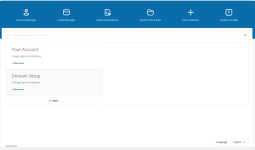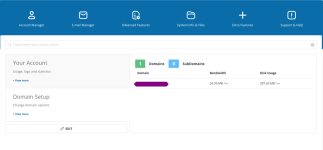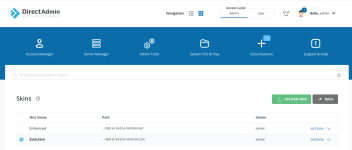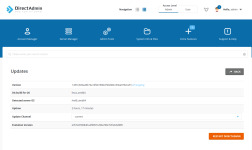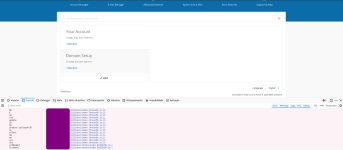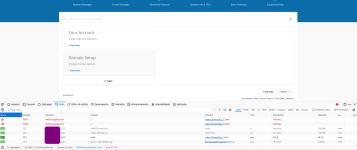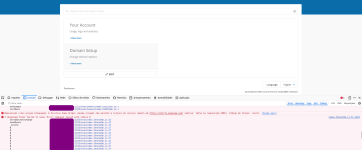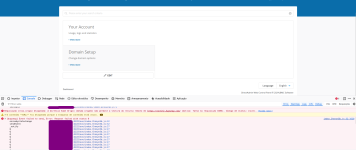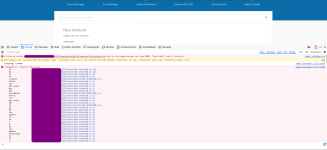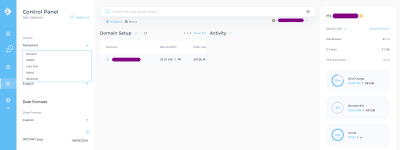I am facing a peculiar problem, it seems that the quota/disk/bandwidth information that should be displayed is simply blank, without any information.
To clarify, two screenshots: In one, the information is displayed correctly (on the right side) in the other, the page simply remains blank.
I eliminated the possibility of it being due to some browser cache, for example, by testing in an incognito window in different browsers and also on different networks.
I will also attach some more screenshots with information that may be relevant.
To clarify, two screenshots: In one, the information is displayed correctly (on the right side) in the other, the page simply remains blank.
I eliminated the possibility of it being due to some browser cache, for example, by testing in an incognito window in different browsers and also on different networks.
I will also attach some more screenshots with information that may be relevant.