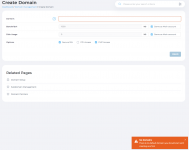Hi:
I migrated a bunch of my sites off one companies cPanel VPS recently to another. In the process everything was converted over to DirectAdmin. One thing keeps bothering me even though everything is fine.
I keep getting this pesky notification that i have no domains even though I clearly have a root account and a dozen other accounts. The exact error is :
How can this be? I'm on a live server that is connected to the internet serving a dozen or so sites and logged into root. It comes up whenever I'm in the root account try to do something, like get spamassassin working or alter user privileges.
I then am prompted to enter a domain name (see attached screenshot) and if I try to enter the root account domain that I'm currently in, which technically should be the default domain I assume, it says it's already set up. Than it proceeds to shoot back the "no default domain" error again when I try to do something.
I think something is wrong with the set-up due to a poor migration. I searched for this error on the forums and none of the solutions apply to my circumstance. Any help appreciated. Thanks.
I migrated a bunch of my sites off one companies cPanel VPS recently to another. In the process everything was converted over to DirectAdmin. One thing keeps bothering me even though everything is fine.
I keep getting this pesky notification that i have no domains even though I clearly have a root account and a dozen other accounts. The exact error is :
"No Domains There is no default domain; you should start with creating one first"
How can this be? I'm on a live server that is connected to the internet serving a dozen or so sites and logged into root. It comes up whenever I'm in the root account try to do something, like get spamassassin working or alter user privileges.
I then am prompted to enter a domain name (see attached screenshot) and if I try to enter the root account domain that I'm currently in, which technically should be the default domain I assume, it says it's already set up. Than it proceeds to shoot back the "no default domain" error again when I try to do something.
I think something is wrong with the set-up due to a poor migration. I searched for this error on the forums and none of the solutions apply to my circumstance. Any help appreciated. Thanks.