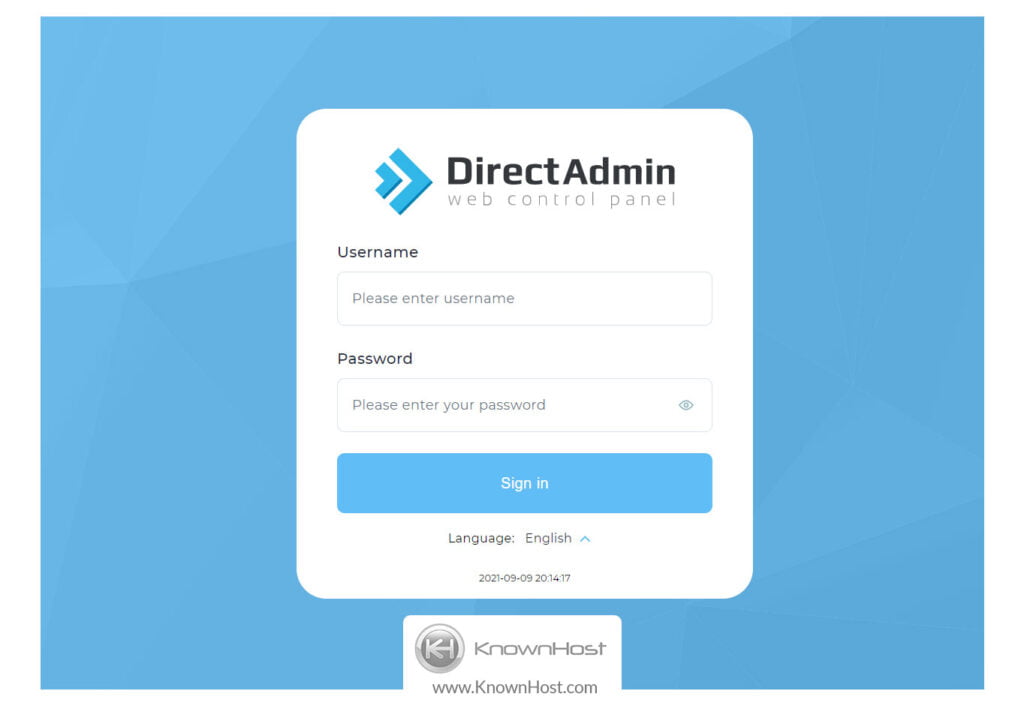Hi again,
I have still troubles with domains which has sdns2.ovh.net as secondary NS server.... and only if I want SSL WILDCARD, without wildcard it's working fine.... why?! any ideas why only with ovh?
It have to be something with SDNS2.OVH.NET but I don't know what.... it's 4-5 different servers and every time the same problem with that stupid DNS and WIldcard....
TTL is 5....
I have still troubles with domains which has sdns2.ovh.net as secondary NS server.... and only if I want SSL WILDCARD, without wildcard it's working fine.... why?! any ideas why only with ovh?
It have to be something with SDNS2.OVH.NET but I don't know what.... it's 4-5 different servers and every time the same problem with that stupid DNS and WIldcard....
TTL is 5....
Code:
Found wildcard domain name and http challenge type, switching to dns-01 validation.
2022/09/22 11:52:30 [INFO] [domain.com, *.domain.com] acme: Obtaining SAN certificate
2022/09/22 11:52:30 [INFO] [*.domain.com] AuthURL: https://acme-v02.api.letsencrypt.org/acme/authz-v3/155972872137
2022/09/22 11:52:30 [INFO] [domain.com] AuthURL: https://acme-v02.api.letsencrypt.org/acme/authz-v3/156253323067
2022/09/22 11:52:30 [INFO] [domain.com] acme: authorization already valid; skipping challenge
2022/09/22 11:52:30 [INFO] [*.domain.com] acme: use dns-01 solver
2022/09/22 11:52:30 [INFO] [*.domain.com] acme: Preparing to solve DNS-01
2022/09/22 11:52:33 [INFO] [*.domain.com] acme: Trying to solve DNS-01
2022/09/22 11:52:33 [INFO] [*.domain.com] acme: Checking DNS record propagation using [[2001:4860:4860::8888]:53]
2022/09/22 11:53:03 [INFO] Wait for propagation [timeout: 5m0s, interval: 30s]
2022/09/22 11:53:03 [INFO] [*.domain.com] acme: Waiting for DNS record propagation.
2022/09/22 11:53:34 [INFO] [*.domain.com] acme: Waiting for DNS record propagation.
2022/09/22 11:54:04 [INFO] [*.domain.com] acme: Waiting for DNS record propagation.
2022/09/22 11:54:34 [INFO] [*.domain.com] acme: Waiting for DNS record propagation.
2022/09/22 11:55:04 [INFO] [*.domain.com] acme: Waiting for DNS record propagation.
2022/09/22 11:55:34 [INFO] [*.domain.com] acme: Waiting for DNS record propagation.
2022/09/22 11:56:04 [INFO] [*.domain.com] acme: Waiting for DNS record propagation.
2022/09/22 11:56:35 [INFO] [*.domain.com] acme: Waiting for DNS record propagation.
2022/09/22 11:57:05 [INFO] [*.domain.com] acme: Waiting for DNS record propagation.
2022/09/22 11:57:35 [INFO] [*.domain.com] acme: Waiting for DNS record propagation.
2022/09/22 11:58:05 [INFO] [*.domain.com] acme: Cleaning DNS-01 challenge
2022/09/22 11:58:07 [INFO] retry due to: acme: error: 400 :: POST :: https://acme-v02.api.letsencrypt.org/acme/authz-v3/155972872137 :: urn:ietf:params:acme:error:badNonce :: JWS has an invalid anti-replay nonce: "0002FOcOiN8H77uPvHHb_mJL4-eq-c2C5xRbpRH_4C2Pksc"
2022/09/22 11:58:08 [INFO] Skipping deactivating of valid auth: https://acme-v02.api.letsencrypt.org/acme/authz-v3/155972872137
2022/09/22 11:58:08 [INFO] Deactivating auth: https://acme-v02.api.letsencrypt.org/acme/authz-v3/156253323067
2022/09/22 11:58:08 Could not obtain certificates:
error: one or more domains had a problem:
[*.domain.com] time limit exceeded: last error: NS sdns2.ovh.net. did not return the expected TXT record [fqdn: _acme-challenge.domain.com., value: 92QPvZ0rtEpMUcalTGyS6IRrhBWSnkC-0kGRbD0uvQY]: 4xeRc0v_haOWcolsq1jzvFLBnSxmKdPMgqrtwO1p9CI
Certificate generation failed.