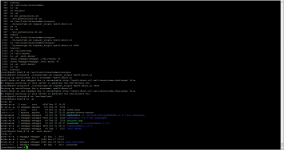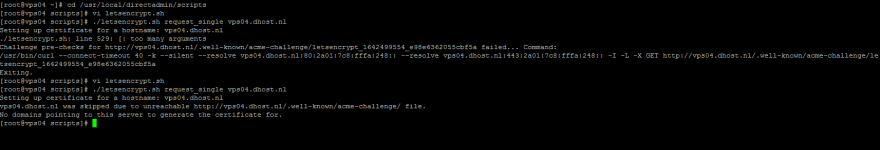patrickkasie
Verified User
Dear forum,
Since a week or 2, I have a VPS that can no longer retrieve its own SSL key. It basically comes down to this:
[root@vps04 ~]# cd /usr/local/directadmin/custombuild
[root@vps04 custombuild]# vi options.conf
[root@vps04 custombuild]# vi /etc/resolv.conf
[root@vps04 custombuild]# cd /usr/local/directadmin/scripts
[root@vps04 scripts]# ./letsencrypt.sh request_single vps04.dhost.nl
Setting up certificate for a hostname: vps04.dhost.nl
vps04.dhost.nl was skipped due to unreachable http://vps04.dhost.nl/.well-known/acme-challenge/ file.
No domains pointing to this server to generate the certificate for.
[root@vps04 scripts]# cd /usr/local/directadmin/scripts
[root@vps04 scripts]# ./letsencrypt.sh request_single vps04.dhost.nl 4096
Setting up certificate for a hostname: vps04.dhost.nl
vps04.dhost.nl was skipped due to unreachable http://vps04.dhost.nl/.well-known/acme-challenge/ file.
No domains pointing to this server to generate the certificate for.
I've been trying to get this fixed with @Richard G , who was a great help for this matter, but we're stuck at trying the following things:
-Check if the directadmin.conf (/usr/local/directadmin/conf/directadmin.conf) has the following lines in it:
This is indeed present on the VPS. So I've tried the letsencrypt script with and without the 4096 keygen parameter. Neither of them work as seen above.
For the time being, I'd like to disable force ssl as it's about to expire. Where is that present? Also in the same directadmin.conf file where I have to add it?
Kind regards,
Patrick
Since a week or 2, I have a VPS that can no longer retrieve its own SSL key. It basically comes down to this:
[root@vps04 ~]# cd /usr/local/directadmin/custombuild
[root@vps04 custombuild]# vi options.conf
[root@vps04 custombuild]# vi /etc/resolv.conf
[root@vps04 custombuild]# cd /usr/local/directadmin/scripts
[root@vps04 scripts]# ./letsencrypt.sh request_single vps04.dhost.nl
Setting up certificate for a hostname: vps04.dhost.nl
vps04.dhost.nl was skipped due to unreachable http://vps04.dhost.nl/.well-known/acme-challenge/ file.
No domains pointing to this server to generate the certificate for.
[root@vps04 scripts]# cd /usr/local/directadmin/scripts
[root@vps04 scripts]# ./letsencrypt.sh request_single vps04.dhost.nl 4096
Setting up certificate for a hostname: vps04.dhost.nl
vps04.dhost.nl was skipped due to unreachable http://vps04.dhost.nl/.well-known/acme-challenge/ file.
No domains pointing to this server to generate the certificate for.
I've been trying to get this fixed with @Richard G , who was a great help for this matter, but we're stuck at trying the following things:
-Check if the directadmin.conf (/usr/local/directadmin/conf/directadmin.conf) has the following lines in it:
Code:
cacert=/usr/local/directadmin/conf/cacert.pem
cakey=/usr/local/directadmin/conf/cakey.pem
carootcert=/usr/local/directadmin/conf/carootcert.pemThis is indeed present on the VPS. So I've tried the letsencrypt script with and without the 4096 keygen parameter. Neither of them work as seen above.
For the time being, I'd like to disable force ssl as it's about to expire. Where is that present? Also in the same directadmin.conf file where I have to add it?
Kind regards,
Patrick