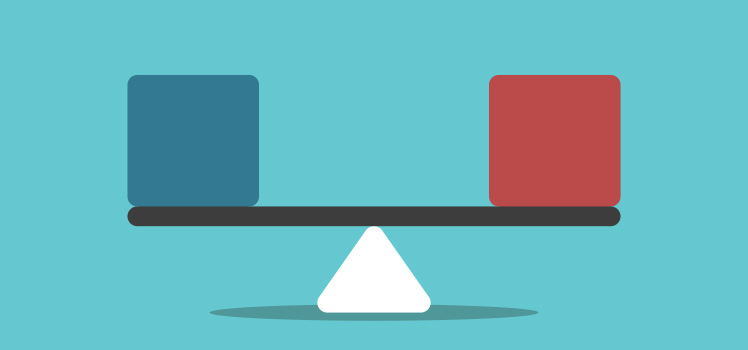Daniel-Doggy
Verified User
- Joined
- Nov 16, 2019
- Messages
- 462
Hello eveyone,
I have been using DirectAdmin for a couple of years now. I have always had just one server as I did not see a good reason to spend more money on extra servers.
But in recent times I have become more and more dependent on my DirectAdmin. (Not because of the thing that going around the world but due to the fact that I am an developer and prefure to use DirectAdmin to create a somewhat live / testing envioment.) And as you can guess I can not affort the server being down for any reason. That why I would like to have 2 servers and correct them togather so they act as one.
What mean by that is that I would like for server A and B to be the same and contain the same data. (DNS, Email, Webfiles, ect.) But from the docs I can not figure out if is possible or only for DNS. Since I know this was only possible for DNS in the past.
So if someone knows if is possible please let me know. And any advice is also welcome. ?
I have been using DirectAdmin for a couple of years now. I have always had just one server as I did not see a good reason to spend more money on extra servers.
But in recent times I have become more and more dependent on my DirectAdmin. (Not because of the thing that going around the world but due to the fact that I am an developer and prefure to use DirectAdmin to create a somewhat live / testing envioment.) And as you can guess I can not affort the server being down for any reason. That why I would like to have 2 servers and correct them togather so they act as one.
What mean by that is that I would like for server A and B to be the same and contain the same data. (DNS, Email, Webfiles, ect.) But from the docs I can not figure out if is possible or only for DNS. Since I know this was only possible for DNS in the past.
So if someone knows if is possible please let me know. And any advice is also welcome. ?