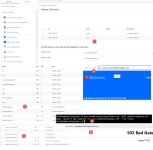From Admin, I set the Name Servers for Name Server 1 ns1.xx.com and Name Server 1. ns2.xx.com. xx .com works fine.
From the Domain Management, I add a new domain, aa.com, and is assigned with ns1.xx.com and ns2.xx.com. From domain company, I point dns of the new domain to ns1.xx.com and ns1.xx.com, but we I visit new domain, got an error,
"502 Bad Gateway nginx/1.22.0"
Could you please tell me how to fix it? thanks
From the Domain Management, I add a new domain, aa.com, and is assigned with ns1.xx.com and ns2.xx.com. From domain company, I point dns of the new domain to ns1.xx.com and ns1.xx.com, but we I visit new domain, got an error,
"502 Bad Gateway nginx/1.22.0"
Could you please tell me how to fix it? thanks