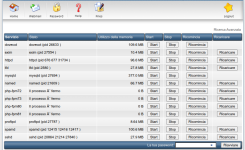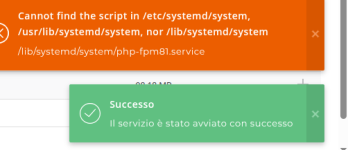hello everyone,
I manage a web platform on behalf of a social association. The platform runs on a vps with Centos7 assisted by Directadmin.
All sites are unreachable after I made an intervention (I think clumsy) on the server.
Trying to solve a problem for let's encrypt I gave this command:
cd /usr/local/directadmin/custombuild
./build update
./build rewrite_confs
and I updated php to the latest version (php 8.3)
After that the server stopped working.
I tried to restart the services but the php-fpm83 service does not restart.
When I try to reboot, this is the response:
"Cannot find the script in /etc/systemd/system, /usr/lib/systemd/system, nor /lib/systemd/system
Details
/lib/systemd/system/php-fpm83.service"
Can someone help me understand how I can restore the service?
I manage a web platform on behalf of a social association. The platform runs on a vps with Centos7 assisted by Directadmin.
All sites are unreachable after I made an intervention (I think clumsy) on the server.
Trying to solve a problem for let's encrypt I gave this command:
cd /usr/local/directadmin/custombuild
./build update
./build rewrite_confs
and I updated php to the latest version (php 8.3)
After that the server stopped working.
I tried to restart the services but the php-fpm83 service does not restart.
When I try to reboot, this is the response:
"Cannot find the script in /etc/systemd/system, /usr/lib/systemd/system, nor /lib/systemd/system
Details
/lib/systemd/system/php-fpm83.service"
Can someone help me understand how I can restore the service?