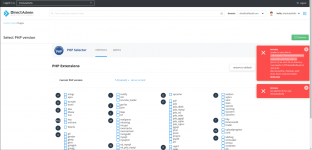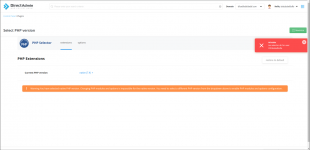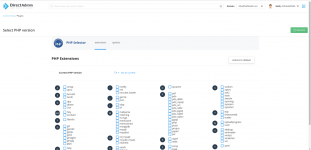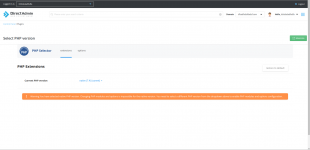Hi
I'm facing a problem whenever I create a new user account, where when trying to change the php version an error is returned.
Despite being able to resolve this issue on a specific account by deactivating and reactivating the user in the "CloudLinux CageFS User Manager" panel, I am being forced to do this every time a new account is created, which is not very efficient.
Has anyone had a similar situation and managed to resolve the issue? (In older topics I found that it could be related to the Evolution skin version but I believe that is not the case).
I'm facing a problem whenever I create a new user account, where when trying to change the php version an error is returned.
Despite being able to resolve this issue on a specific account by deactivating and reactivating the user in the "CloudLinux CageFS User Manager" panel, I am being forced to do this every time a new account is created, which is not very efficient.
Has anyone had a similar situation and managed to resolve the issue? (In older topics I found that it could be related to the Evolution skin version but I believe that is not the case).