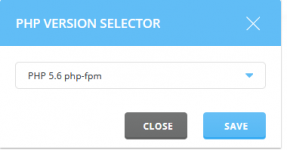Hi, I'm stuck between changing php version for 2 domains
domain1=>7.4
domain2=>5.6
/usr/local/directadmin/custombuild/options.conf
==========
# PHP Settings
php1_release=7.4
php1_mode=php-fpm
php2_release=5.6
php2_mode=php-fpm
root php-fpm: master process (/usr/local/php74/etc/php-fpm.conf)
root php-fpm: master process (/usr/local/php56/etc/php-fpm.conf)
=======
Method#1 changing .htaccess
=======
Method#2 changing config domain file (php1_select=2 #for 5.6)
===========
UseCanonicalName=OFF
active=yes
bandwidth=unlimited
cgi=ON
defaultdomain=no
domain=......
ip=......
open_basedir=ON
php=ON
php1_select=2
quota=unlimited
safemode=OFF
ssl=OFF
suspended=no
username=.....
Method#3 is php version selector which is not exist on my evo skin of directadmin (both admin and reseller)
So I used custom plugin named " Select the PHP version per domain" and it won't work either and do not compile php 5.6
More info
Which shows my domain2 already set to 5.6 but will open white page however first default php version which is 7.4 works fine
Another important thing if I change order to
Any Idea?
domain1=>7.4
domain2=>5.6
/usr/local/directadmin/custombuild/options.conf
==========
# PHP Settings
php1_release=7.4
php1_mode=php-fpm
php2_release=5.6
php2_mode=php-fpm
./build php
./build rewrite_confs
=============This shows both version already installed!/usr/local/directadmin/custombuild# ps aux | grep php-fpm
root php-fpm: master process (/usr/local/php74/etc/php-fpm.conf)
root php-fpm: master process (/usr/local/php56/etc/php-fpm.conf)
=======
Method#1 changing .htaccess
=======
Method#2 changing config domain file (php1_select=2 #for 5.6)
===========
UseCanonicalName=OFF
active=yes
bandwidth=unlimited
cgi=ON
defaultdomain=no
domain=......
ip=......
open_basedir=ON
php=ON
php1_select=2
quota=unlimited
safemode=OFF
ssl=OFF
suspended=no
username=.....
Method#3 is php version selector which is not exist on my evo skin of directadmin (both admin and reseller)
So I used custom plugin named " Select the PHP version per domain" and it won't work either and do not compile php 5.6
More info
/usr/local/directadmin/data/users/...../domains/......com.conf: php1_select=2grep php /usr/local/directadmin/data/users/*/domains/*.conf
Which shows my domain2 already set to 5.6 but will open white page however first default php version which is 7.4 works fine
Another important thing if I change order to
5.6 works fine and 7.4 opens white page for domain 1!!# PHP Settings
php1_release=5.6
php2_release=7.4
Any Idea?