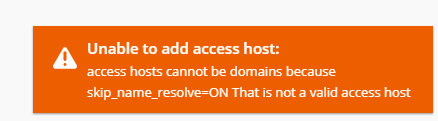bluesteam
Verified User
- Joined
- Jan 28, 2021
- Messages
- 66
Hello,
So I have my own DYNDNS host. For practicality purposes lets say it is:
myhost.dyndns.org
So I added this host to the allow Access Hosts list for the database in question.
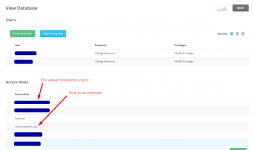
For completion sake, I also added this to the csf.dyndns file through the CSF config section.

However, whenever I connect using MySQL workbench, the connection fails and says that I cannot connect using my own reverseDNS internet host.
Of course if I add my actual IP address in, it works fine but this defeats the purpose of DYNDNS.
I found this article online and they say to use the --skip-name-resolve option during the startup of mysqld but the user stated that it did not work.
This is the error I am getting when trying to connect remotely:
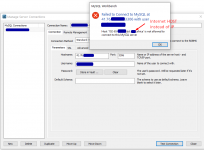
Can someone please assist me in bypassing the MySQL reverse DNS so that our DynDNS will work as expected?
So I have my own DYNDNS host. For practicality purposes lets say it is:
myhost.dyndns.org
So I added this host to the allow Access Hosts list for the database in question.
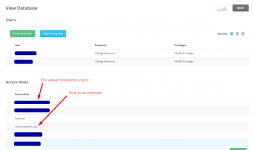
For completion sake, I also added this to the csf.dyndns file through the CSF config section.

However, whenever I connect using MySQL workbench, the connection fails and says that I cannot connect using my own reverseDNS internet host.
Of course if I add my actual IP address in, it works fine but this defeats the purpose of DYNDNS.
I found this article online and they say to use the --skip-name-resolve option during the startup of mysqld but the user stated that it did not work.
This is the error I am getting when trying to connect remotely:
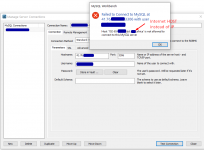
Can someone please assist me in bypassing the MySQL reverse DNS so that our DynDNS will work as expected?