EDIT:
Found the reason, go to 2nd post. Title changed
===============
This is hard to understand what I did wrong, I tried to restore the admin backup (replacing the existing backup), and after I restored the backup I could not log in using the old admin password. The backup was restored successfully with no error it is just that I could not log in even I knew I had supplied the correct password. So, I have to change the password manually in the terminal like:
passwd admin
The backup is working well when restoring other users (password is ok) it is just if I restore the main admin user and replace its own files.
What I mean is, the problem only occurred when I do this replacement for admin current login in this picture:
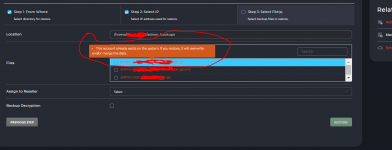
̶i̶s̶ ̶i̶t̶ ̶p̶o̶s̶s̶i̶b̶l̶e̶ ̶t̶h̶a̶t̶ ̶t̶h̶e̶ ̶r̶e̶s̶t̶o̶r̶a̶t̶i̶o̶n̶ ̶o̶f̶ ̶t̶h̶e̶ ̶e̶x̶i̶s̶t̶i̶n̶g̶ ̶m̶a̶i̶n̶ ̶a̶d̶m̶i̶n̶ ̶u̶s̶e̶r̶ ̶w̶i̶l̶l̶ ̶u̶s̶e̶ ̶a̶ ̶r̶a̶n̶d̶o̶m̶ ̶p̶a̶s̶s̶w̶o̶r̶d̶ ̶a̶f̶t̶e̶r̶ ̶b̶e̶i̶n̶g̶ ̶r̶e̶s̶t̶o̶r̶e̶d̶?̶ ̶[̶U̶S̶E̶R̶=̶5̶9̶8̶2̶]̶@̶s̶m̶t̶a̶l̶k̶[̶/̶U̶S̶E̶R̶]̶
̶E̶D̶I̶T̶:̶ ̶J̶u̶s̶t̶ ̶n̶o̶w̶ ̶I̶ ̶t̶r̶i̶e̶d̶ ̶o̶n̶ ̶t̶h̶e̶ ̶n̶e̶w̶ ̶s̶e̶r̶v̶e̶r̶.̶ ̶I̶ ̶c̶o̶u̶l̶d̶ ̶n̶o̶t̶ ̶r̶e̶p̶r̶o̶d̶u̶c̶e̶ ̶t̶h̶i̶s̶ ̶o̶n̶ ̶t̶h̶e̶ ̶n̶e̶w̶ ̶i̶n̶s̶t̶a̶l̶l̶ ̶(̶b̶u̶t̶ ̶I̶ ̶w̶i̶l̶l̶ ̶i̶n̶s̶p̶e̶c̶t̶ ̶t̶h̶i̶s̶ ̶i̶s̶s̶u̶e̶,̶ ̶l̶i̶k̶e̶ ̶m̶a̶y̶b̶e̶ ̶h̶a̶v̶i̶n̶g̶ ̶u̶s̶e̶r̶n̶a̶m̶e̶ ̶o̶t̶h̶e̶r̶ ̶t̶h̶a̶n̶ ̶a̶d̶m̶i̶n̶ ̶o̶r̶ ̶u̶s̶i̶n̶g̶ ̶s̶o̶m̶e̶ ̶k̶i̶n̶d̶ ̶o̶f̶ ̶c̶h̶a̶r̶a̶c̶t̶e̶r̶ ̶i̶n̶ ̶p̶a̶s̶s̶w̶o̶r̶d̶)̶
Found the reason, go to 2nd post. Title changed
===============
This is hard to understand what I did wrong, I tried to restore the admin backup (replacing the existing backup), and after I restored the backup I could not log in using the old admin password. The backup was restored successfully with no error it is just that I could not log in even I knew I had supplied the correct password. So, I have to change the password manually in the terminal like:
passwd admin
The backup is working well when restoring other users (password is ok) it is just if I restore the main admin user and replace its own files.
What I mean is, the problem only occurred when I do this replacement for admin current login in this picture:
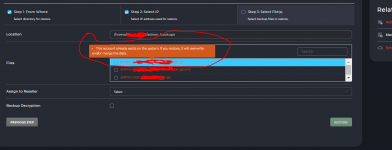
̶i̶s̶ ̶i̶t̶ ̶p̶o̶s̶s̶i̶b̶l̶e̶ ̶t̶h̶a̶t̶ ̶t̶h̶e̶ ̶r̶e̶s̶t̶o̶r̶a̶t̶i̶o̶n̶ ̶o̶f̶ ̶t̶h̶e̶ ̶e̶x̶i̶s̶t̶i̶n̶g̶ ̶m̶a̶i̶n̶ ̶a̶d̶m̶i̶n̶ ̶u̶s̶e̶r̶ ̶w̶i̶l̶l̶ ̶u̶s̶e̶ ̶a̶ ̶r̶a̶n̶d̶o̶m̶ ̶p̶a̶s̶s̶w̶o̶r̶d̶ ̶a̶f̶t̶e̶r̶ ̶b̶e̶i̶n̶g̶ ̶r̶e̶s̶t̶o̶r̶e̶d̶?̶ ̶[̶U̶S̶E̶R̶=̶5̶9̶8̶2̶]̶@̶s̶m̶t̶a̶l̶k̶[̶/̶U̶S̶E̶R̶]̶
̶E̶D̶I̶T̶:̶ ̶J̶u̶s̶t̶ ̶n̶o̶w̶ ̶I̶ ̶t̶r̶i̶e̶d̶ ̶o̶n̶ ̶t̶h̶e̶ ̶n̶e̶w̶ ̶s̶e̶r̶v̶e̶r̶.̶ ̶I̶ ̶c̶o̶u̶l̶d̶ ̶n̶o̶t̶ ̶r̶e̶p̶r̶o̶d̶u̶c̶e̶ ̶t̶h̶i̶s̶ ̶o̶n̶ ̶t̶h̶e̶ ̶n̶e̶w̶ ̶i̶n̶s̶t̶a̶l̶l̶ ̶(̶b̶u̶t̶ ̶I̶ ̶w̶i̶l̶l̶ ̶i̶n̶s̶p̶e̶c̶t̶ ̶t̶h̶i̶s̶ ̶i̶s̶s̶u̶e̶,̶ ̶l̶i̶k̶e̶ ̶m̶a̶y̶b̶e̶ ̶h̶a̶v̶i̶n̶g̶ ̶u̶s̶e̶r̶n̶a̶m̶e̶ ̶o̶t̶h̶e̶r̶ ̶t̶h̶a̶n̶ ̶a̶d̶m̶i̶n̶ ̶o̶r̶ ̶u̶s̶i̶n̶g̶ ̶s̶o̶m̶e̶ ̶k̶i̶n̶d̶ ̶o̶f̶ ̶c̶h̶a̶r̶a̶c̶t̶e̶r̶ ̶i̶n̶ ̶p̶a̶s̶s̶w̶o̶r̶d̶)̶
Last edited: