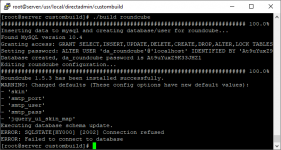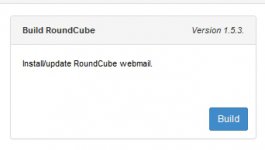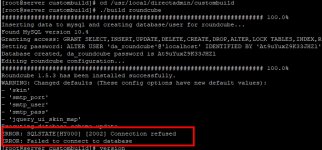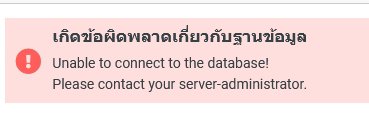You are using an out of date browser. It may not display this or other websites correctly.
You should upgrade or use an alternative browser.
You should upgrade or use an alternative browser.
Roundcube connection refused, Please help me
- Thread starter nutnitid
- Start date
Richard G
Verified User
Why did you build roundcube this way?
What Linux distro and version are you using?
Did you try removing roundcube totally and do a totally fresh roundcube install?
What Linux distro and version are you using?
Did you try removing roundcube totally and do a totally fresh roundcube install?
Linux version 3.10.0-1160.76.1.el7.x86_64 ([email protected]) (gcc version 4.8.5 20150623 (Red Hat 4.8.5-44) (GCC) ) #1 SMP Wed Aug 10 16:21:17
I upgraded the version via directadmin.
and it encountered a problem, can't use roundcube
So I'm trying to figure out how to fix it.
I upgraded the version via directadmin.
and it encountered a problem, can't use roundcube
So I'm trying to figure out how to fix it.
Richard G
Verified User
Hmmz...
Also check your options.conf for this setting:
mysql_force_compile=no
so if you have this set to yes, change it to no.
Is roundcube 1.5.3 working?
Maybe it's because you have older php versions running that you can't build the 1.6.0. You have to keep with 1.5.3.RoundCube 1.6.0 cannot run on php 7.3 or older
Also check your options.conf for this setting:
mysql_force_compile=no
so if you have this set to yes, change it to no.
Is roundcube 1.5.3 working?
Richard G
Verified User
And if that all doesn't help, you might want to consider sending in a support ticket.
Richard G
Verified User
You might best send in a ticket, seems there probably is an issue/bug.
Seen the same here:
 forum.directadmin.com
forum.directadmin.com
Seen the same here:
RoundCube Backup Error
Hello we are unable to create backup from users in Admin-level Backup Directadmin! Error: RoundCube Backup Error: Warning: mysqli::__construct(): (HY000/2002): Connection refused in /usr/local/directadmin/scripts/backup_roundcube.php on line 121 Failed to connect to MySQL: (2002) Connection...
yes brotheryou from thailand ?
I suggest to rebuild mysql after set "mysql_force_compile=no" if still not work, trying remove/rename da_roundcube database to force rebuild all thing about roundcube
And I've tried all of them according to your brother.
but still can't fix it
I am currently installing a new server and will be migrating to new server instead
Because phpmyadmin is currently not available as well.
jonium
Verified User
I also have the same during backup, how to fix it?You might best send in a ticket, seems there probably is an issue/bug.
Seen the same here:
RoundCube Backup Error
Hello we are unable to create backup from users in Admin-level Backup Directadmin! Error: RoundCube Backup Error: Warning: mysqli::__construct(): (HY000/2002): Connection refused in /usr/local/directadmin/scripts/backup_roundcube.php on line 121 Failed to connect to MySQL: (2002) Connection...forum.directadmin.com
Richard G
Verified User
As stated before, best send in a ticket for it.how to fix it?