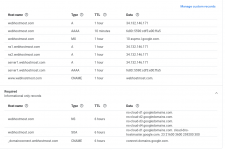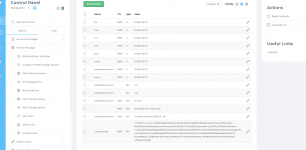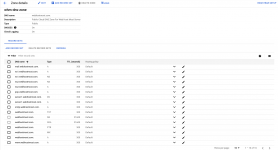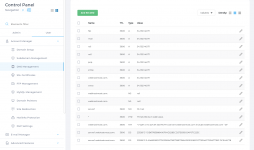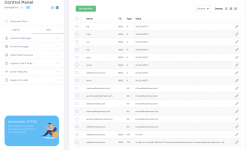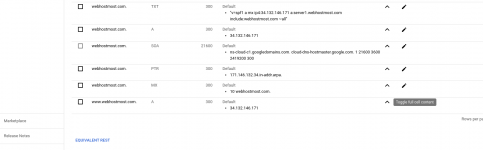Hello DirectAdmin Gurus!
Server OS: Centos 7
I'm very happy to use your product and was able to set up pretty much everything, even the email server with Roundcube, however, I have an issue that I'm chasing for a week now.
I can log into the Roundcube and see emails, I've also tried to send an email from my personal Gmail and was able to get the message with my Roundcube email account. My problem is that I can't send an external email. Roundcube is telling me the message has been sent successfully, but I'm not getting it with my Gmail account. Any external email is not getting messages sent from my Roundcube account.
I've researched all over the internet and read similar threads regarding this issue, but nothing works out.
If I log into the Admin side of the DirectAdmin and navigate to Admin > Admin Tools > Mail Queue Administration
I can see the log of each email sent, and all of them are marked as Frozen. When opening the Log, it's showing this message:
Following manuals, I've noticed this website: https://intodns.com/ and if I'm testing my hosting domain (webhostmost.com) it's not complaining, because all the addresses resolve fine.
Something is telling me it's a DNS issue. If that's the case, I wish to know what exact DNS records must be set on the "registrar" side and what DNS records are needed on the actual server-side for the Email server to work correctly.
My server hostname is server1.webhostmost.com and it resolves fine as well.
I've also created reverse lookup and PTR records. DO I have to use my PTR and assign it to the "registrar"? If so, how am I supposed to do that?
Please, help!
By the way, I'm attaching screenshots with the domain registrar as it is now and DNS on the server-side.
Server OS: Centos 7
I'm very happy to use your product and was able to set up pretty much everything, even the email server with Roundcube, however, I have an issue that I'm chasing for a week now.
I can log into the Roundcube and see emails, I've also tried to send an email from my personal Gmail and was able to get the message with my Roundcube email account. My problem is that I can't send an external email. Roundcube is telling me the message has been sent successfully, but I'm not getting it with my Gmail account. Any external email is not getting messages sent from my Roundcube account.
I've researched all over the internet and read similar threads regarding this issue, but nothing works out.
I'm getting this output:If I'm trying to see Roundcube logs using this command: cat /var/www/html/roundcube/logs/errors.log
Failed to load config from /var/www/html/roundcube/plugins/managesieve/config.inc.php in /var/www/html/roundcubemail-1.5.2/program/lib/Roundcube/rcube_plugin.php on line 166 (POST /roundcube/?_task=mail&_action=refresh)
If I log into the Admin side of the DirectAdmin and navigate to Admin > Admin Tools > Mail Queue Administration
I can see the log of each email sent, and all of them are marked as Frozen. When opening the Log, it's showing this message:
2022-05-31 22:31:31 Received from <> R=1nvnZS-0007Hz-Sp U=mail P=local S=2306 T="Warning: message 1nvnZS-0007Hz-Sp delayed 24 hours"
2022-05-31 22:31:31 [email protected] R=lookuphost defer (-1): remote host address is the local host
*** Frozen
Following manuals, I've noticed this website: https://intodns.com/ and if I'm testing my hosting domain (webhostmost.com) it's not complaining, because all the addresses resolve fine.
Something is telling me it's a DNS issue. If that's the case, I wish to know what exact DNS records must be set on the "registrar" side and what DNS records are needed on the actual server-side for the Email server to work correctly.
My server hostname is server1.webhostmost.com and it resolves fine as well.
I've also created reverse lookup and PTR records. DO I have to use my PTR and assign it to the "registrar"? If so, how am I supposed to do that?
Please, help!
By the way, I'm attaching screenshots with the domain registrar as it is now and DNS on the server-side.