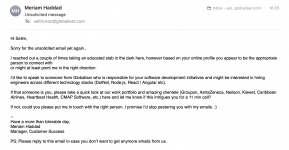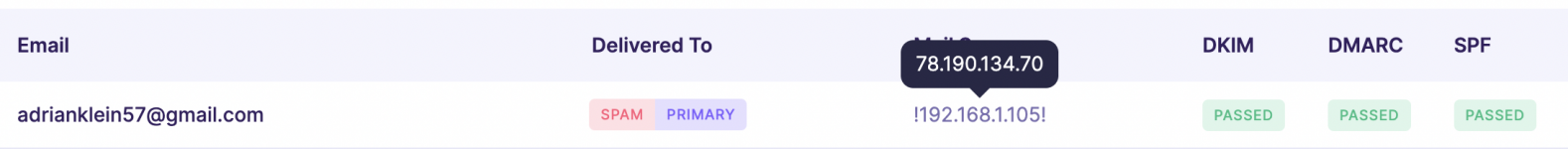Sakamoto Ryōma
Verified User
- Joined
- Jun 4, 2011
- Messages
- 71
Is it possible to set the sender IP to the same as the server IP?
I mean the sender IP as my local computer's / phone's IP provided by the ISP.
This is possible if I use webmail. But is there a setting for this for all emails sent from the SMTP server?
Why? The ISP gives dynamic IPs and sometimes those IPs are blacklisted on email blacklist providers. I know this may risk all accounts on the server, but I would give a dedicated IP for a client who sends a high number of emails in that case. I can also reduce the daily sending limit to prevent clients from sending batch emails by default.
Attachment: A thread on Apple's support pages where clients are complaining about emails for the same issue.
I mean the sender IP as my local computer's / phone's IP provided by the ISP.
This is possible if I use webmail. But is there a setting for this for all emails sent from the SMTP server?
Why? The ISP gives dynamic IPs and sometimes those IPs are blacklisted on email blacklist providers. I know this may risk all accounts on the server, but I would give a dedicated IP for a client who sends a high number of emails in that case. I can also reduce the daily sending limit to prevent clients from sending batch emails by default.
Attachment: A thread on Apple's support pages where clients are complaining about emails for the same issue.
Attachments
Last edited: