HageHosting
Verified User
- Joined
- Sep 25, 2006
- Messages
- 65
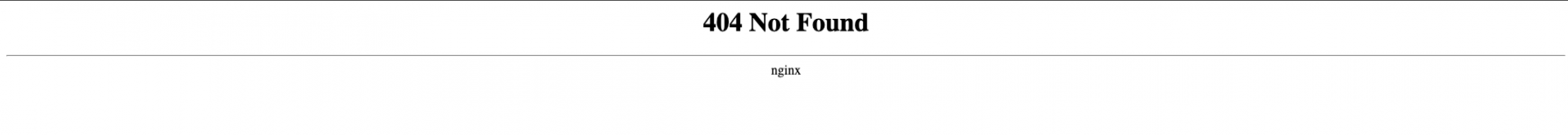

Other sites working logfile domain gives this:
Errorlog
2024/05/24 12:01:15 [error] 99018#0: *141212 open() "/home/id238/domains/yesimhairdesign.nl/private_html/nginx_static_files/index.html" failed (2: No such file or directory), client: 82.XXX.XXX.XXX, server: yesimXXXXXXX.nl, request: "GET / HTTP/1.1", upstream: "https://23.88.xxx.xxx:8081/", host: "yesimhairdesign.nl"
Acceslog
82.176.XXX.XXX - - [24/May/2024:12:01:15 +0200] "GET / HTTP/1.1" 404 142 "-" "Mozilla/5.0 (Macintosh; Intel Mac OS X 10_15_7) AppleWebKit/537.36 (KHTML, like Gecko) Chrome/125.0.0.0 Safari/537.36"

