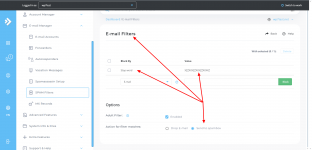AudiAddict
Verified User
- Joined
- Oct 10, 2008
- Messages
- 85
Hi everyone, I've been using directadmin for several years now and unfortunately some of my users got their e-mail accounts added to a spambot list.
They are receiving 10-30 spam e-mails per day, coming from random ips etc. Very annoying and we have managed to lower the amount of incoming spam by using the stop word function. See screenshot below.
The downside however is that we need to REPEAT this proces for every account. Is there a way to create a script to add stop words to all accounts? We don't want to drop the e-mail, but send to spam box (to make sure they can still very false positives, and also because we see that it increases the amount as the bot just uses other formats etc that are not blocked).
So in short: Is there a way to script something to add a single stop word with a value and have it applied to all users / domains on the DA server?
PS: Using Debian 6.1.67-1 (2023-12-12) x86_64 GNU/Linux, exim, with spamassasin, RBL list barracuda and zen.spamhaus

They are receiving 10-30 spam e-mails per day, coming from random ips etc. Very annoying and we have managed to lower the amount of incoming spam by using the stop word function. See screenshot below.
The downside however is that we need to REPEAT this proces for every account. Is there a way to create a script to add stop words to all accounts? We don't want to drop the e-mail, but send to spam box (to make sure they can still very false positives, and also because we see that it increases the amount as the bot just uses other formats etc that are not blocked).
So in short: Is there a way to script something to add a single stop word with a value and have it applied to all users / domains on the DA server?
PS: Using Debian 6.1.67-1 (2023-12-12) x86_64 GNU/Linux, exim, with spamassasin, RBL list barracuda and zen.spamhaus