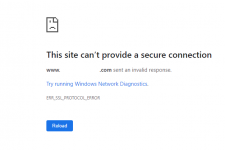Hi guys,
Was just wondering if anyone has any idea about what is going on with my SSL.
When I try to go to the login page via https, it will always give me "ERR_SSL_PROTOCOL_ERROR". It does not matter which of my website I am actually doing it for, it will always give this error. However I could easily login without the SSL.
I've tried to check the error.log but there is nothing there about this.
I've basically migrated from the Old Server to a New Server so the install for DirectAdmin is basically a fresh install and is on CentOS 8. Everything was restored from the User Backup (if that matters).
But I have a domain which I use for testing and have basically created a totally NEW account for it and have used the free Let's Encrypt SSL and yet the same problem happens. I just am unable to connect via SSL to the Control Panel page.
Would appreciate it if anyone can shed some light on what I should do next.
BTW, I have done what is written here as well:
Not sure what else I could do to resolve this issue. Hope that someone can help me on this. It's not a huge issue as it happens only for DirectAdmin but it's still something I need to resolve sooner or later.
NOTE: SSL on the website works totally fine. No problems at all.
Thanks in advance for the help and feedback.
Was just wondering if anyone has any idea about what is going on with my SSL.
When I try to go to the login page via https, it will always give me "ERR_SSL_PROTOCOL_ERROR". It does not matter which of my website I am actually doing it for, it will always give this error. However I could easily login without the SSL.
I've tried to check the error.log but there is nothing there about this.
I've basically migrated from the Old Server to a New Server so the install for DirectAdmin is basically a fresh install and is on CentOS 8. Everything was restored from the User Backup (if that matters).
But I have a domain which I use for testing and have basically created a totally NEW account for it and have used the free Let's Encrypt SSL and yet the same problem happens. I just am unable to connect via SSL to the Control Panel page.
Would appreciate it if anyone can shed some light on what I should do next.
BTW, I have done what is written here as well:
Not sure what else I could do to resolve this issue. Hope that someone can help me on this. It's not a huge issue as it happens only for DirectAdmin but it's still something I need to resolve sooner or later.
NOTE: SSL on the website works totally fine. No problems at all.
Thanks in advance for the help and feedback.