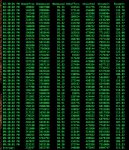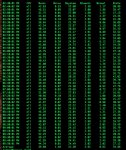BBM
Verified User
I'm experiencing a steadily increasing CPU and Network-load over the past year and I think maybe even longer before.
My VPS has 2 cpu's but the load according to the VPS-hoster is on average around 90%, so 1 CPU is almost fully busy. I think that's way too much for the number of accounts (60) on the server.
A large user-account has been added late last year so that accounts for some increase, but I tend to think the average load has been increasing maybe due to more hack-attempts or less-efficient processes running at the moment.
I've been tuning the Maria-database a number of times with success I think, and some time before that I've also adjusted the apache-settings, to eliminate occassional out-of-memory-issues. Maybe I'll have to look into that again some more.
Basicly, I would like some pointers where to look for possible issues and how to decrease the load again, or make certain processes more efficient.
My VPS has 2 cpu's but the load according to the VPS-hoster is on average around 90%, so 1 CPU is almost fully busy. I think that's way too much for the number of accounts (60) on the server.
A large user-account has been added late last year so that accounts for some increase, but I tend to think the average load has been increasing maybe due to more hack-attempts or less-efficient processes running at the moment.
I've been tuning the Maria-database a number of times with success I think, and some time before that I've also adjusted the apache-settings, to eliminate occassional out-of-memory-issues. Maybe I'll have to look into that again some more.
Basicly, I would like some pointers where to look for possible issues and how to decrease the load again, or make certain processes more efficient.