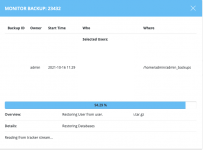Hello,
On a couple of new installed servers with directadmin we are seeing super slow backup restoration. In one case it is taking almost 30 minutes to restore 5 accounts with a total size of 500MB.
For example it halts during a couple of minutes with every user with the following message: Ensuring stored domains are present
It also stops for a couple of minutes with the message "Restoring Databases" but nothing is happening when I check the server on the console.
This isn't a hardware issue as this has been tested on various different servers.
Any idea what could be going on?
Regards
On a couple of new installed servers with directadmin we are seeing super slow backup restoration. In one case it is taking almost 30 minutes to restore 5 accounts with a total size of 500MB.
For example it halts during a couple of minutes with every user with the following message: Ensuring stored domains are present
It also stops for a couple of minutes with the message "Restoring Databases" but nothing is happening when I check the server on the console.
This isn't a hardware issue as this has been tested on various different servers.
Any idea what could be going on?
Regards