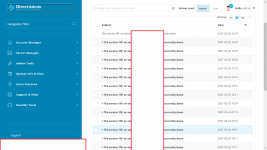mentik_yusmantara
Verified User
Greetings
Yesterday i got the message
- Before then, i just updated nginx and php actually 2 or 3 days ago. I not sure these executions affect that
After the message, i going to check "ConfigServer and Security Firewall" in DirectAdmin.
The CSF's page loaded much slower (3~5 minutes), but its still said "Firewall Status: Enabled and Running"
I am not really sure, cause of slower load, surfing on google, i check lfd status and it show
It show "sleeping" and some time appear in top 10 services by usage resource in top command...
I restart the vps, and problem still not resolved
My server is running on Centos 8 and OpenVZ, also pretty new installation since 26 days ago.
Please, how to fix this problem?
Yesterday i got the message
Code:
The service 'lfd' on server x.x.com is currently down
2021-02-22 13:07
This message has been automatically generated notifying you that the service lfd is currently down.- Before then, i just updated nginx and php actually 2 or 3 days ago. I not sure these executions affect that
After the message, i going to check "ConfigServer and Security Firewall" in DirectAdmin.
The CSF's page loaded much slower (3~5 minutes), but its still said "Firewall Status: Enabled and Running"
I am not really sure, cause of slower load, surfing on google, i check lfd status and it show
Code:
service lfd status
Redirecting to /bin/systemctl status lfd.service
● lfd.service - ConfigServer Firewall & Security - lfd
Loaded: loaded (/usr/lib/systemd/system/lfd.service; enabled; vendor preset:>
Active: active (running) since Mon 2021-02-22 17:01:06 EST; 1h 2min ago
Process: 1060 ExecStart=/usr/sbin/lfd (code=exited, status=0/SUCCESS)
Main PID: 1182 (lfd - sleeping)
Tasks: 1 (limit: 26213)
Memory: 392.9M
CGroup: /system.slice/lfd.service
└─1182 lfd - sleepingIt show "sleeping" and some time appear in top 10 services by usage resource in top command...
I restart the vps, and problem still not resolved
My server is running on Centos 8 and OpenVZ, also pretty new installation since 26 days ago.
Please, how to fix this problem?
Last edited: