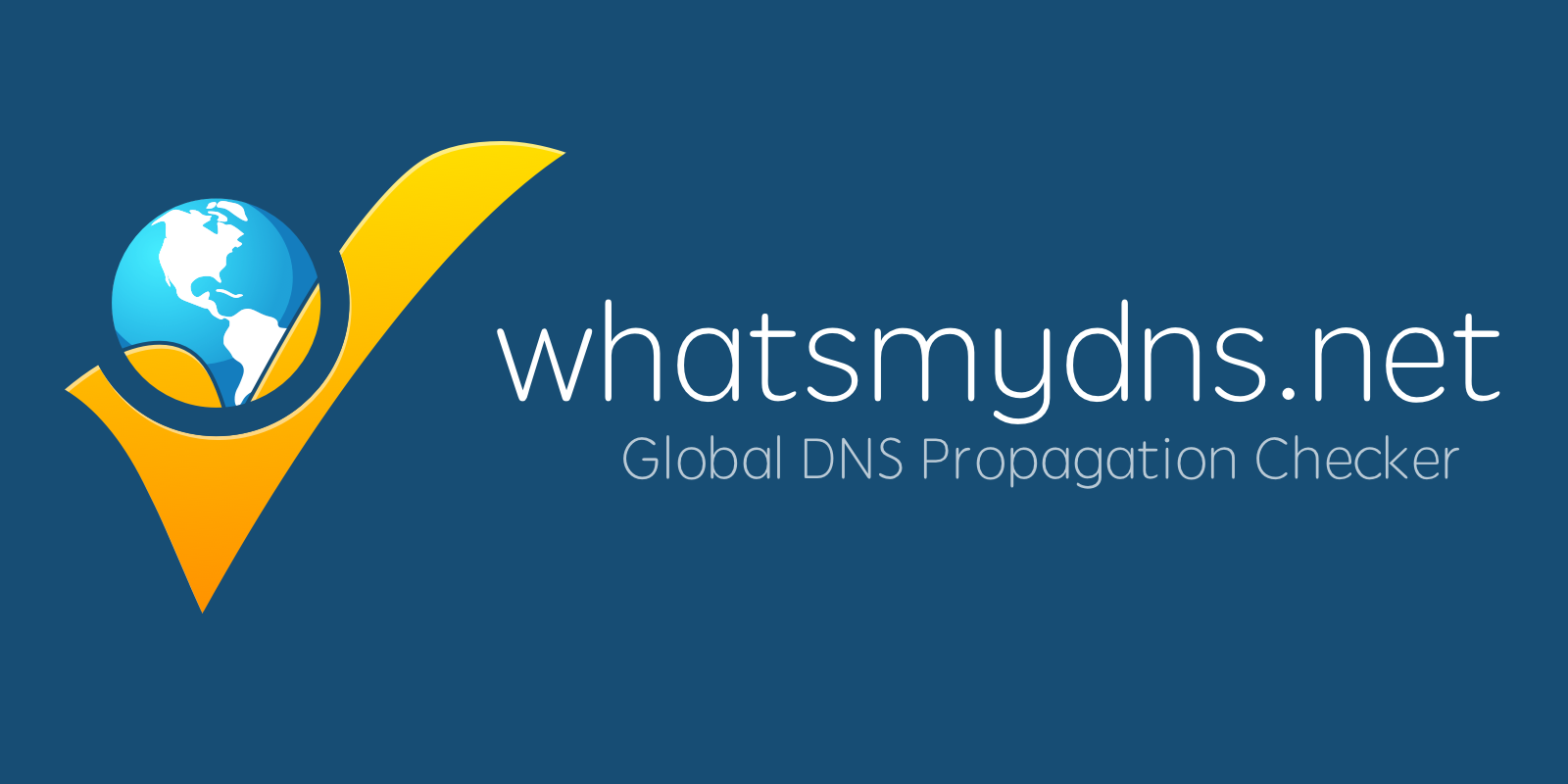Somehow I can't send mail. On my mobile no issues and receiving on both is also no issue.
On my desktop (Mail mac) I see a ! triangle.
When I use the help/connection assistant I see the message:
The mail is stuck on Outgoing mail. All 3 accounts I have are IMAP with default settings which used to work.
The server is on CentOS 8. Did some updates to Exim and Dovecot, restarted them, but that didn't help.
Also reinstalled an emailaddress but no luck.
Tried to restart the server. (DA had to be restarted with Console after that because couldn't reach it)
Anyway, I'm stuck at this issue I can't send any mail. I have no idea what to try.
On my desktop (Mail mac) I see a ! triangle.
Time-out of the connections to the server 'mail.xxx.nl' via the default ports.
When I use the help/connection assistant I see the message:
Failed to make connection with the SMTP server.
The mail is stuck on Outgoing mail. All 3 accounts I have are IMAP with default settings which used to work.
The server is on CentOS 8. Did some updates to Exim and Dovecot, restarted them, but that didn't help.
Also reinstalled an emailaddress but no luck.
Tried to restart the server. (DA had to be restarted with Console after that because couldn't reach it)
Anyway, I'm stuck at this issue I can't send any mail. I have no idea what to try.
Last edited: