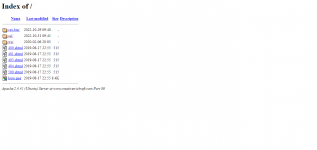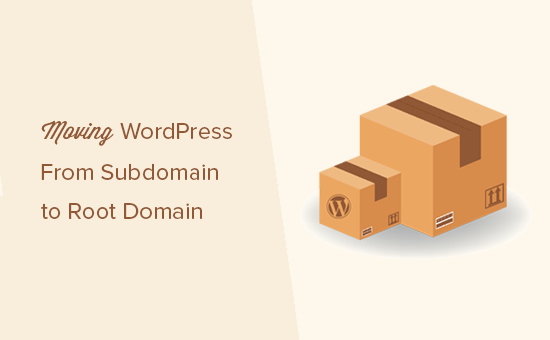Hi all
I am a new DirectAdmin user and experienced cpanel site builder.
I have sucessfully added my domain and installed wordpress on my site.
I can login my dashboard, add posts etc.
However when I visit my site and try to see the posts I made and the main page, always get the same message.
"Welcome to the home of xxxxx.com
To change this page, upload your website into the public_html directory"
All wordpress instalation IS on public_html directory
So I tried to copy all the worpress files to public_ftp (I had no idea what would happen, just wanted to try) still nothing.
I have copied all wordpress files to root directory of domain too, still nothing.
What else can I do? Why do I get that message?
My hosting account has "Admin Level" and "User level" (if that matters) and I have done it all under "user level"
Thanks in advance for any help, I am totally stuck.
I have contacted directadmin support and I am waiting for their reply, but can´t wait to update and upload contet to my sites!
Thanks
I am a new DirectAdmin user and experienced cpanel site builder.
I have sucessfully added my domain and installed wordpress on my site.
I can login my dashboard, add posts etc.
However when I visit my site and try to see the posts I made and the main page, always get the same message.
"Welcome to the home of xxxxx.com
To change this page, upload your website into the public_html directory"
All wordpress instalation IS on public_html directory
So I tried to copy all the worpress files to public_ftp (I had no idea what would happen, just wanted to try) still nothing.
I have copied all wordpress files to root directory of domain too, still nothing.
What else can I do? Why do I get that message?
My hosting account has "Admin Level" and "User level" (if that matters) and I have done it all under "user level"
Thanks in advance for any help, I am totally stuck.
I have contacted directadmin support and I am waiting for their reply, but can´t wait to update and upload contet to my sites!
Thanks