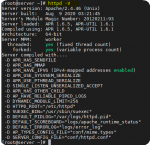rahman051
Verified User
- Joined
- Sep 19, 2019
- Messages
- 21
Hello
This version is installed on all servers :
OpenSSL 1.0.2k-fips 26 Jan 2017
How to update it to the new version :
 www.openssl.org
www.openssl.org
Is this update correct?
AND :
After updating, many services still display the previous version, such as :
named -V
,....
linked to OpenSSL version: OpenSSL 1.0.2k-fips 26 Jan 2017
Should the files be linked in a way that all services use the new version ?
Please help to update
This version is installed on all servers :
OpenSSL 1.0.2k-fips 26 Jan 2017
How to update it to the new version :
Downloads
The master sources are maintained in our git repository, which is accessible over the network and cloned on GitHub, at https://github.com/openssl/openssl. Bugs and pull patches (issues and pull requests) should be filed on the GitHub repo. Please familiarize yourself with the license. The table...
Apache HTTP Server version 2.4.43 or newer is required in order to operate a TLS 1.3 web server with OpenSSL 1.1.1.
Is this update correct?
Code:
yum -y install openssl openssl-devel perl-core zlib-devel
cd /usr/local/
wget https://www.openssl.org/source/openssl-1.1.1g.tar.gz
tar xzf openssl-1.1.1g.tar.gz
./config --prefix=/usr no-threads shared
make
make install
openssl versionAND :
Code:
cd /usr/local/directadmin/custombuild
./build update
./build set ssl_configuration intermediate
./build apache
./build php
./build rewrite_confsAfter updating, many services still display the previous version, such as :
named -V
,....
linked to OpenSSL version: OpenSSL 1.0.2k-fips 26 Jan 2017
Should the files be linked in a way that all services use the new version ?
Please help to update
Attachments
Last edited: