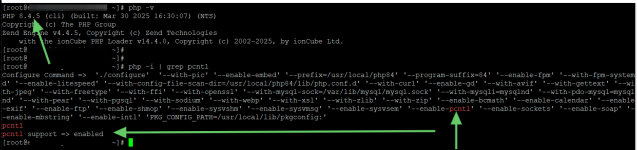We have an issue with pcntl support for PHP 8.4:
I have added
to
, and did a new build for php.
Custombuild logs shows:
But after the rebuild, there is no pcntl support for php8.4. This sollution works fine for php8.2 / php8.3.
DirectAdmin: v1.675 bcd6e3bf4a4dbfaeb423aae49ad2a0fd77206d7f
OS: AlmaLinux release 8.10 (Cerulean Leopard)
I have added
Code:
--enable-pcntl
Code:
/usr/local/directadmin/custombuild/custom/php/configure.php84Custombuild logs shows:
Also, the custom php84 config file is used by DirectAdmin:checking whether to enable pcntl support... yes
[root@server1 ~]# da build used_configs
PHP 8.4 php.ini file: /usr/local/php84/lib/php.ini
PHP 8.4 configuration file: /usr/local/directadmin/custombuild/custom/php/configure.php84
But after the rebuild, there is no pcntl support for php8.4. This sollution works fine for php8.2 / php8.3.
DirectAdmin: v1.675 bcd6e3bf4a4dbfaeb423aae49ad2a0fd77206d7f
OS: AlmaLinux release 8.10 (Cerulean Leopard)