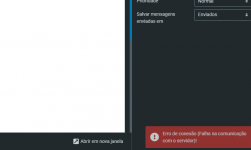Good evening everyone, I have the following problem: 1-I have only one domain that the customer complains about the message above in the title when replying to any email received in his mailbox. This client normally sends any message if it creates in roundcube, it receives all messages without problems. When he selects a message received with or without attachments, he cannot respond because the Connection Error message appears (Failed to communicate with the server) only for his domain account, the other accounts are all ok. Note I checked the following: In dns administration appears his domain as: local date =yes local mail =no I added his domain in the /etc/virtual/domains file gone local error mail =no and changed to yes But it didn't work can anyone help.
You are using an out of date browser. It may not display this or other websites correctly.
You should upgrade or use an alternative browser.
You should upgrade or use an alternative browser.
Connection Error (Failed to communicate with the server) ROUNDCUBE
- Thread starter cabn12
- Start date
Richard G
Verified User
Please next time try to write with some alinea.domain as: local date =yes local mail =no I added his domain in the /etc/virtual/domains file gone local error mail =no and changed to yes But it didn't work can anyone help.
To begin with, don't try to change physical files first. Always first try via the panel.
Go the the customers account, login as the customer and then go to his MX records option.
Then check if
Use this server to handle my e-mails. If not, change the MX records and uncheck this option.be sure this option IS checked.
Richard G
Verified User
And MX template (below this setting) should be at local default.
Richard G
Verified User
Is this only 1 domain or 1 user? If it's 1 user with his domain, let him try with a different browser.
Also a good idea to try is to create a test email account at this users domain (if he's good with that) and then see if you can reproduce the error with the test mail account.
Check logs in /var/www/html/roundcube/logs to see if that specify's additional notices when this is happening.
Also a good idea to try is to create a test email account at this users domain (if he's good with that) and then see if you can reproduce the error with the test mail account.
Check logs in /var/www/html/roundcube/logs to see if that specify's additional notices when this is happening.
chuvadenovembro
Verified User
- Joined
- Jul 1, 2019
- Messages
- 22
I have some clients with the same problem.
Connection Error (Failed to communicate with the server)!
When they reported the problem, I thought it was a connection problem (ISP)
Today I saw the problem.
The problem occurred while replying to an email with an attachment.
When clicking the "send" button, a connection error message is displayed immediately.
I looked for error logs at:
/var/www/html/roundcube/logs
And there is no error log on this error specifically
I tried setting permissions, but to no avail either.
I did a rebuild on roundcube and directadmin, but without success either.
EDIT:
Modsecurity = rule 212880
Just disable this rule in waf that will solve the problem
Connection Error (Failed to communicate with the server)!
When they reported the problem, I thought it was a connection problem (ISP)
Today I saw the problem.
The problem occurred while replying to an email with an attachment.
When clicking the "send" button, a connection error message is displayed immediately.
I looked for error logs at:
/var/www/html/roundcube/logs
And there is no error log on this error specifically
I tried setting permissions, but to no avail either.
I did a rebuild on roundcube and directadmin, but without success either.
EDIT:
Modsecurity = rule 212880
Just disable this rule in waf that will solve the problem
Attachments
Last edited:
tlweb
Verified User
I've actually had the same problem and indeed it was when an attachment was present. it did hit a different comodo waf rule here: 212740
tlweb
Verified User
And again today on other domain roundcube was triggering rule 212880
I hope Richard G doesn't get MAD because i'm replying to a thread few months old.
But got this same error on 3 clients, on different DA Servers, and all 3 were hitting the rules:
212880
212740
Disabled those on their specifics accounts, while we do a research about them. that fixed the error explained on this threat.
Again, i hope Richard G doesn't get mad
But got this same error on 3 clients, on different DA Servers, and all 3 were hitting the rules:
212880
212740
Disabled those on their specifics accounts, while we do a research about them. that fixed the error explained on this threat.
Again, i hope Richard G doesn't get mad
Richard G
Verified User
I never get mad and I only respond to threads being responded to of multiple years (4+) years old mostly.I hope Richard G doesn't get MAD because i'm replying to a thread few months old.
I don't get mad, I get even or I will throw a ? at you.