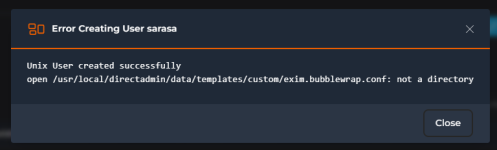Hi there!
I am having an error when creating new user from admin or reseller account. I attached the error as image.
The error details is:
The user is created but not listed in DA panel user list.
I have jail=1 in DA configuration file. But not finding BubbleWrap in custombuild to rebuild it.
I changed jail to zero and restart directadmin service but seems not to solve it.
- What can I do next?
- Environment: RockyLinux on VPS (KVM).
Thanks in advance!
I am having an error when creating new user from admin or reseller account. I attached the error as image.
The error details is:
Unix User created successfully
open /usr/local/directadmin/data/templates/custom/exim.bubblewrap.conf: not a directory
The user is created but not listed in DA panel user list.
I have jail=1 in DA configuration file. But not finding BubbleWrap in custombuild to rebuild it.
I changed jail to zero and restart directadmin service but seems not to solve it.
- What can I do next?
- Environment: RockyLinux on VPS (KVM).
Thanks in advance!