If you are using DA for customers (not for personal). I recommend switching the channel to stable. The stable channel is suitable for production.Why change what isn't broken? This one matches the Refreshed Evolution-style which most of our customers (severely) dislike which is why we chose to use the Sidebar version.
You are using an out of date browser. It may not display this or other websites correctly.
You should upgrade or use an alternative browser.
You should upgrade or use an alternative browser.
A little feedback on the new file manager UI
- Thread starter k1l0b1t
- Start date
pmjcreations
Verified User
- Joined
- Jul 3, 2019
- Messages
- 112
That's just a temporary workaround and not a permanent solution.I recommend switching the channel to stable
Here are the three possible solutions that I could think of it:
1 - Make the DirectAdmin team listen to us and ask them to have these two File Manager themes available to choose from based on our preference.
2 - Make DA revert to the previous File Manager. We are the users, and we know the best for us.
3 - Live with the new File Manager if they can't provide us multiple options or go back because this is built into the DirectAdmin binary.
I am tagging @smtalk to get to know more about their plans.
By the way, I never liked the Refreshed layout, and I am still using Icons Grid.
That's just a temporary workaround and not a permanent solution.
It's not a temporary workaround. That is how the software development process is done. Stable channel = stable release. The bug appears only when you have the channel selected as 'current'. The stable channel is for those who want to use DirectAdmin with less bug/stable like LTS release. When the current release is stable including file manager, it will be pushed into a stable channel. You got a delayed update but fewer bugs.
pmjcreations
Verified User
- Joined
- Jul 3, 2019
- Messages
- 112
This new FM is the default in all the channels up to Current, and it will eventually come to Stable as well. So, your suggestion will help until the DA team pushes this new FM to the Stable channel as well. Yeah, it will take some time, but not a permanent one.It's not a temporary workaround
Code:
update_channel=stable
This option allows for server admin's to hold back from updating for a while, if so desired to let a release mature before seeing the new version.stable channel = less feature update = server admin unhappy = more stable = customer happy.
current channel = more feature update = server admin happy = less stable = customer unhappy.
itscoffetime
Verified User
- Joined
- Sep 19, 2019
- Messages
- 91
Ok this one is actually pretty good, is there a way to add the path box? It is easier to browse if you know the path by hard or it is long and you can copy-pasteWhat's your opinion on latest version?
Code:/usr/local/directadmin/scripts/getDA.sh alpha
Path box has been added to alpha, we'll be waiting for feedback on it.Ok this one is actually pretty good, is there a way to add the path box? It is easier to browse if you know the path by hard or it is long and you can copy-paste
I really like this now!
We can not click at settings (next to logout) if we use this design.
But, it does not look so good with small screen that use a low resolution.
Please take a look at this: https://prnt.sc/26g4o0c
If we can hide/show hidden files direct in file manager.
If you add all icons in the "header", it will make more easy usage with mobile devices.
right now we have only: new folder, new file, upload
alexelsner
New member
- Joined
- Jan 21, 2022
- Messages
- 4
Hello, is there any way to revert back to old file manager ui? My clients doesn't like this UI, old was simple and easy to use.
Joriz
Verified User
We noticed that the File Manager has issues showing a list of many files when you have chosen the option 'table' and scroll down. After a few scrolls now new files are displayed. When you choose 'grid' everything is fine even when scrolling long lists. We notice this issue with DirectAdmin 1.63.4.
The json files which are send over in both cases have all files send to the webbrowser. So it seems something goes wrong with the JavaScript code of the File Manger. However the console of the webbrowser doesn't show any error nor warning.
As you can see in a WordPress folder such as wp-includes after scrolling down for a while the list becomes empty. Even when there are many more files:
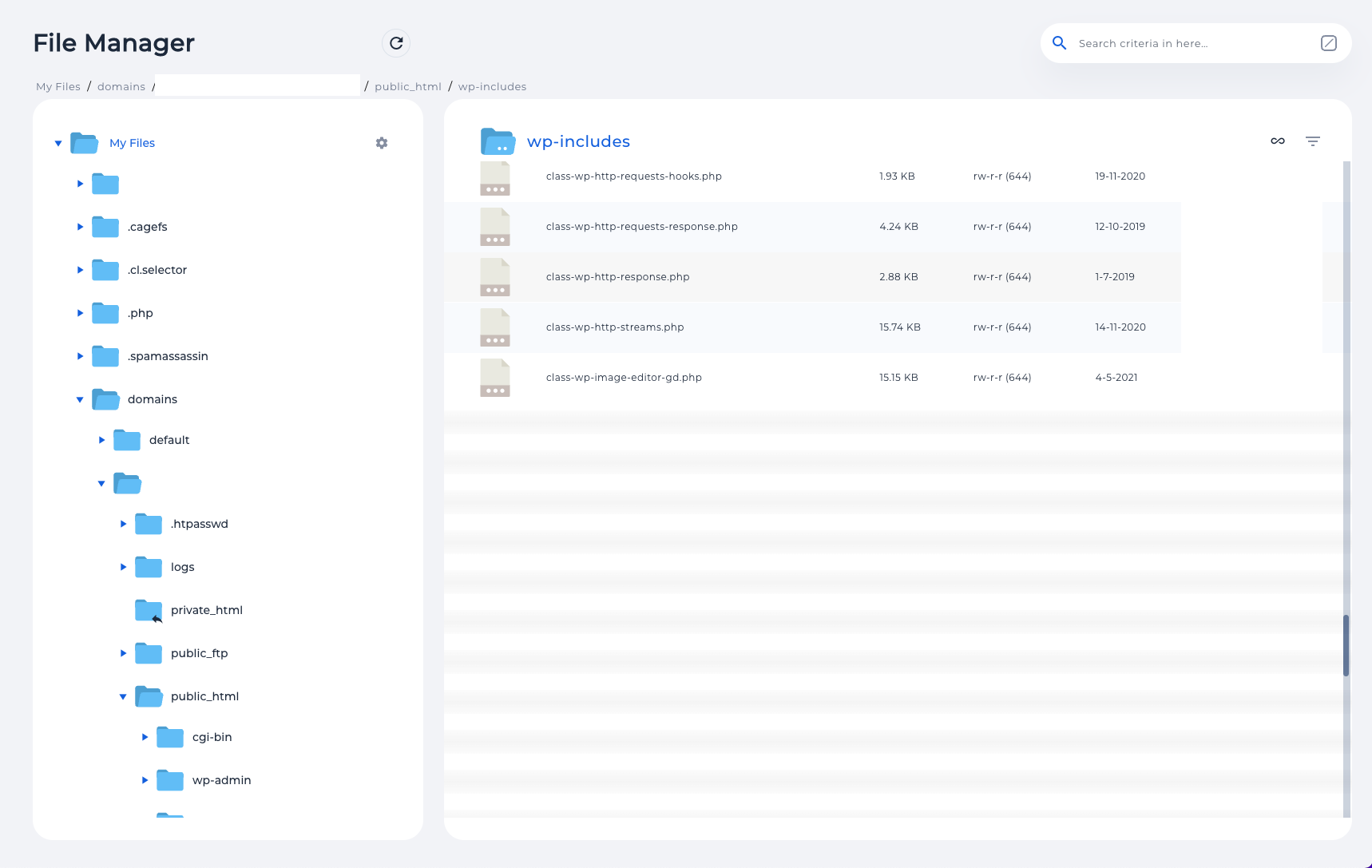
The json files which are send over in both cases have all files send to the webbrowser. So it seems something goes wrong with the JavaScript code of the File Manger. However the console of the webbrowser doesn't show any error nor warning.
As you can see in a WordPress folder such as wp-includes after scrolling down for a while the list becomes empty. Even when there are many more files:
alrnetwork
Verified User
Good job fixing the file manager display issues. However, I notice that the "Extract" functionality has become incredibly slow. I guess this is because now, it's fetching the entire contents of the file and allowing you to select what you wish to extract.. that's fine, but man, is it slow.
My suggestion is that you add an "extract all" option from the context menu, which allows for the bypass of this extra step of selecting / deselecting files, especially when it's not required. It adds extra wait and should be optional.
My suggestion is that you add an "extract all" option from the context menu, which allows for the bypass of this extra step of selecting / deselecting files, especially when it's not required. It adds extra wait and should be optional.
alexelsner
New member
- Joined
- Jan 21, 2022
- Messages
- 4
is there any way to switch back to old file manager ui ?
pmjcreations
Verified User
- Joined
- Jul 3, 2019
- Messages
- 112
Hi @alexelsner
As of now, there is no permanent solution. You can switch to the Stable channel, which will buy you some time.
As of now, there is no permanent solution. You can switch to the Stable channel, which will buy you some time.
alrnetwork
Verified User
Agreed. I cannot deal with the constant hackiness of this new File Manager.. It looks great, but it feels like the functionality is broken. Drag and drop doesn't work properly... the Copy feature doesn't seem to work at all.. the Copy/Move feature doesn't let you see folders deeper than level 2... what is going on?
I submitted another post on one of these issues as it happens on 2 DA installs.. but apparently they couldn't replicate it. I don't feel that there's enough support on this File Manager and I begin to wonder if any of these issues will actually get fixed or they'll just get ignored.
I submitted another post on one of these issues as it happens on 2 DA installs.. but apparently they couldn't replicate it. I don't feel that there's enough support on this File Manager and I begin to wonder if any of these issues will actually get fixed or they'll just get ignored.
alrnetwork
Verified User
Just wanted to add that any client who plans to leave an entire service because they don't like the File Manager is probably not the sort of client I would want to have in my portfolio. There are plenty of alternative options to manage files (FTP / SFTP / Shell) but yes.. I agree, a major change which feels that it was rushed through with little or no testing.The old file manager was better to work with. This one is just awful... Build it in a way so we can change it please. I already had some clients asking to migrate them back on cPanel because of this file manager...
I get it, "if it ain't broke, don't fix it" - sure.. but I do see that there was room for improvement on the old version.. I just don't like the fact that it feels like it was released without being throughly tested and then just totally replaced the old one.. users should have had the choice, at least temporarily, to pick.
wila
Verified User
- Joined
- Dec 15, 2017
- Messages
- 100
There was a bunch of undisclosed security issues fixed in the last two versions...
A bit of a guess would be that -at least some of that- involves the old file manager. That would at least explain why it got replaced by something new without even as much as a temporary transition period.
A bit of a guess would be that -at least some of that- involves the old file manager. That would at least explain why it got replaced by something new without even as much as a temporary transition period.
alexelsner
New member
- Joined
- Jan 21, 2022
- Messages
- 4
A request to developers, whenever you bring a new feature or new theme please also make an way to to switch to the old feature or theme.