spottraining
Verified User
- Joined
- Jun 19, 2007
- Messages
- 40
Hi
I get today error with my backup process. Error was:
Error Compressing the backup file user.admin.XXXX.tar.gz :
gzip: stdout: Disk quota exceeded
/bin/tar: /home/admin/admin_backups/XXXX/user.admin.XXXX.tar.gz: Cannot write: Broken pipe
/bin/tar: Error is not recoverable: exiting now
So - I looked then Complete Usage Statistics and what I see there:
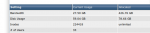
Then I logged in trought SSH and take output of du. And here it is:
[root@sv ~]# df -h
Filesystem Size Used Avail Use% Mounted on
/dev/sda2 451G 60G 368G 14% /
tmpfs 3,8G 0 3,8G 0% /dev/shm
/dev/sda1 504M 151M 328M 32% /boot
[root@sv ~]#
So - what I discovered - I have dedicated server with ca 500GB space - but DirectAdmin allows me to use only around 140GB
I looked also admin user settings (bouth user admin and also reseller admin) - in bouth places - disk usage is unlimited for admin.
So my question - where DirectAdmin takes this quota? Why DA shows me that I can use only 140GB as I have 450GB storage.
I get today error with my backup process. Error was:
Error Compressing the backup file user.admin.XXXX.tar.gz :
gzip: stdout: Disk quota exceeded
/bin/tar: /home/admin/admin_backups/XXXX/user.admin.XXXX.tar.gz: Cannot write: Broken pipe
/bin/tar: Error is not recoverable: exiting now
So - I looked then Complete Usage Statistics and what I see there:
Then I logged in trought SSH and take output of du. And here it is:
[root@sv ~]# df -h
Filesystem Size Used Avail Use% Mounted on
/dev/sda2 451G 60G 368G 14% /
tmpfs 3,8G 0 3,8G 0% /dev/shm
/dev/sda1 504M 151M 328M 32% /boot
[root@sv ~]#
So - what I discovered - I have dedicated server with ca 500GB space - but DirectAdmin allows me to use only around 140GB
I looked also admin user settings (bouth user admin and also reseller admin) - in bouth places - disk usage is unlimited for admin.
So my question - where DirectAdmin takes this quota? Why DA shows me that I can use only 140GB as I have 450GB storage.

