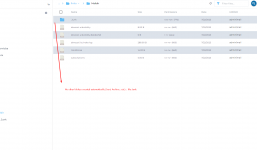Dovecot IMAP folders to be created automatically on user acc creation level Directadmin
I want like on cpanel when you add new user through cpaenl all folers inside MAIL folder (Maildir) were created automatically, so email client when logedd have got them immediately.
On directadmin you just got created INBOX and INBOX.SPAM automatiaclly all other folders must add manually becucase on some clients can have problems, like Outlook when you login first time with Outlook it will not fetch the imap folders or subscribe to them automatically, only for EXISTING folders like inbox and inbox.spam, all other like " Sent " you must add manually, or login before via thunderbird or roundcube and send first email to get Sent folder appeared and then when you connect to Outlook you will see it, in other case in Outlook for example you always need to manually create Sent folder than to tell to use that folder for sending emails as default etc... Big problems, I tested today 40 times, on cpanel it automatically create all folders after user creation (it not mather for me or my clients if there are inside the INBOX. or not, just here on DIRECTADMIN the folders structure should be created automtaically as well especially for " Sent " folder.
I want all folders to be created upon adding new user mail account through directadmin dashboard, so all folders to be created automatically like on cpanel..., especially " Sent " folder, how to achieve, that what is different in cpanel DOVECOT than in DA dovecot, or elsewhere...
I have tried to modified " namespace_private.conf " in dovecot but no changes, only inbox normally with cur/new is created + INBOX.spam, no any other folder upon creation, and if you login with THUNDERBIRD first time or via Roundcube, but if you login with OUTLOOK for first time there are a big troubles with that " Sent " IMAP folder non-existance as a real folder already.
I want like on cpanel when you add new user through cpaenl all folers inside MAIL folder (Maildir) were created automatically, so email client when logedd have got them immediately.
On directadmin you just got created INBOX and INBOX.SPAM automatiaclly all other folders must add manually becucase on some clients can have problems, like Outlook when you login first time with Outlook it will not fetch the imap folders or subscribe to them automatically, only for EXISTING folders like inbox and inbox.spam, all other like " Sent " you must add manually, or login before via thunderbird or roundcube and send first email to get Sent folder appeared and then when you connect to Outlook you will see it, in other case in Outlook for example you always need to manually create Sent folder than to tell to use that folder for sending emails as default etc... Big problems, I tested today 40 times, on cpanel it automatically create all folders after user creation (it not mather for me or my clients if there are inside the INBOX. or not, just here on DIRECTADMIN the folders structure should be created automtaically as well especially for " Sent " folder.
I want all folders to be created upon adding new user mail account through directadmin dashboard, so all folders to be created automatically like on cpanel..., especially " Sent " folder, how to achieve, that what is different in cpanel DOVECOT than in DA dovecot, or elsewhere...
I have tried to modified " namespace_private.conf " in dovecot but no changes, only inbox normally with cur/new is created + INBOX.spam, no any other folder upon creation, and if you login with THUNDERBIRD first time or via Roundcube, but if you login with OUTLOOK for first time there are a big troubles with that " Sent " IMAP folder non-existance as a real folder already.