Hello,
I find if my custom put his files under his root directory not /public_html directory, DA will not count these space, which perhaps will make the user can using unlimited space .
These are some screenshots of my DA below.

This is what I see from the admin panel, DA said the user dxx have used 8.47M of his 5120M.

This is the screenshot of user dxx really have used.
When I login as user dxx the DA said dxx have used 8.47M too:

And this shotscreen shows the directory of dxx: (attention to the red square)
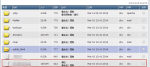
Also, I have tried to click the disk usage refresh button to refresh the account, but it still said 8.47M which is the real space used of /public_html.
Is something wrong with myself? Or the DA have a imperfection desgin?
Anybody have the same problem?
Thank you.
I find if my custom put his files under his root directory not /public_html directory, DA will not count these space, which perhaps will make the user can using unlimited space .
These are some screenshots of my DA below.
This is what I see from the admin panel, DA said the user dxx have used 8.47M of his 5120M.

This is the screenshot of user dxx really have used.
When I login as user dxx the DA said dxx have used 8.47M too:

And this shotscreen shows the directory of dxx: (attention to the red square)
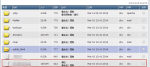
Also, I have tried to click the disk usage refresh button to refresh the account, but it still said 8.47M which is the real space used of /public_html.
Is something wrong with myself? Or the DA have a imperfection desgin?
Anybody have the same problem?
Thank you.