You are using an out of date browser. It may not display this or other websites correctly.
You should upgrade or use an alternative browser.
You should upgrade or use an alternative browser.
Curl 7.73.0
- Thread starter Erulezz
- Start date
toktokcity
Verified User
After updating Curl to the latest version, DA back-up stopped working and gives the following error:
Downgrading to 7.72.0 is fixing the problem temporarily. Somebody a better fix?
Code:
Error during Backup Creation
Details
/usr/local/bin/curl returned error code 67
curl: (67) Access denied: 504
FTP information invalid.Downgrading to 7.72.0 is fixing the problem temporarily. Somebody a better fix?
Active8
Verified User
- Joined
- Jul 13, 2013
- Messages
- 1,856
/usr/local/bin/curl returned error code 67 curl: (67) Access denied: 504 FTP information invalid.
Are you sure about the curl ? error message is about the wrong FTP user info
all our servers have this update and didn't have any problems with uploading to FTP servers
toktokcity
Verified User
After downgrade it worked instant, same on three other servers. Not sure if curl is the problem, but there must be a link.
toktokcity
Verified User
Used ftps.After downgrade it worked instant, same on three other servers. Not sure if curl is the problem, but there must be a link.
Active8
Verified User
- Joined
- Jul 13, 2013
- Messages
- 1,856
Hmm our server are configured for SFTP maybe that is the catch.Used ftps.
Try to send the files (as test) as plain FTP , I would recommend to use SFTP anyway
toktokcity
Verified User
When I look into the error I see the following:
Perhaps it has to do with my Synology system?
Code:
CURLE_LOGIN_DENIED (67)
The remote server denied curl to login (Added in 7.13.1)Perhaps it has to do with my Synology system?
After updating Curl to the latest version, DA back-up stopped working and gives the following error:
Code:Error during Backup Creation Details /usr/local/bin/curl returned error code 67 curl: (67) Access denied: 504 FTP information invalid.
Downgrading to 7.72.0 is fixing the problem temporarily. Somebody a better fix?
Same here, for SSL only FTP servers. (with self-signed certificate)
toktokcity
Verified User
Also using synology?Same here, for SSL only FTP servers. (with self-signed certificate)
No, it is windows with FTP serviceAlso using synology?
tridinebandim
Verified User
- Joined
- Oct 23, 2020
- Messages
- 5
I got the same error with my reseller account. Scheduled backup worked for 2 days flawless but 2 days ago started to throw this error.. i just signed up to inform ...? ftp server was vsftp with letsencyrpt on ubuntu
tridinebandim
Verified User
- Joined
- Oct 23, 2020
- Messages
- 5

curl 7.73.0 – more options
In international curling competitions, each team is given 73 minutes to complete all of its throws. Welcome to curl 7.73.0. Release presentation https://www.youtube.com/embed/ebYXC0Cr-dQ Numbers the 195th release9 changes56 days (total: 8,2XX)135 bug fixes (total: 6,462)238 commits (total...
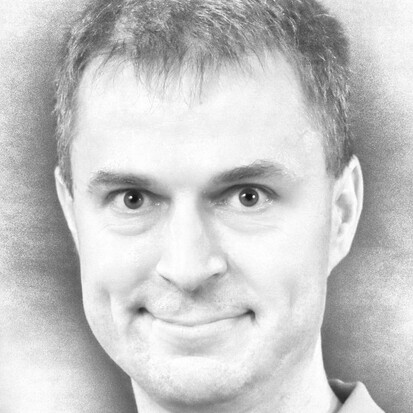 daniel.haxx.se
daniel.haxx.se
in latest chances it states
ftp: separate FTPS from FTP over “HTTPS proxy”
The FTP code would previously wrongly consider a HTTPS proxy to euqal *using TLS” as if it was using TLS for its control channel, which made it wrongly use commands that are reserved for TLS connections.
can this be the problem? maybe directadmins codes for ftps procedure become obsolete?
toktokcity
Verified User
Hopefully somebody from DA support can give this some follow up.
It means the connection was denied on the remote server whatever that is. I mean some security credentials are wrong API key, user, password, and such.When I look into the error I see the following:
Code:CURLE_LOGIN_DENIED (67) The remote server denied curl to login (Added in 7.13.1)
Perhaps it has to do with my Synology system?
Can you login with a generic FTP client?
I have the latest version of curl and have no issues.
curl 7.73.0 – more options
In international curling competitions, each team is given 73 minutes to complete all of its throws. Welcome to curl 7.73.0. Release presentation https://www.youtube.com/embed/ebYXC0Cr-dQ Numbers the 195th release9 changes56 days (total: 8,2XX)135 bug fixes (total: 6,462)238 commits (total...daniel.haxx.se
in latest chances it states
ftp: separate FTPS from FTP over “HTTPS proxy”
The FTP code would previously wrongly consider a HTTPS proxy to euqal *using TLS” as if it was using TLS for its control channel, which made it wrongly use commands that are reserved for TLS connections.
can this be the problem? maybe directadmins codes for ftps procedure become obsolete?
Maybe so info about your system or your workflow might help
toktokcity
Verified User
After updating it did not work anymore, after downgrading it works like before. So there must be something between DA and CURL what has been changed in the update, or in the way CURL is being implemented in the current backup script. Stand alone ftp like Filezilla are working.I have the latest version of curl and have no issues.
Maybe so info about your system or your workflow might help
Well without much detail can't really know where to lead you. Questions that come to mind are?
Did you only update Curl?
Have you rebuilt Proftpd or PureFtpd?
OS and Version?
Have you updated the OS?
have you updated CB2?
Have you run ./build all
Have you checked
Did you copy ftp_upload.php to a custom location when you switched to curl?
Did you read this section?
Did you only update Curl?
Have you rebuilt Proftpd or PureFtpd?
OS and Version?
Have you updated the OS?
have you updated CB2?
Have you run ./build all
Have you checked
Did you copy ftp_upload.php to a custom location when you switched to curl?
Did you read this section?
tridinebandim
Verified User
- Joined
- Oct 23, 2020
- Messages
- 5
can you provide your backup server ftps conf file? just to check itI have the latest version of curl and have no issues.
Maybe so info about your system or your workflow might help
thanks.
I don’t use the backup ftp process.can you provide your backup server ftps conf file? just to check it
thanks.
I am speaking of using ftpserver on DA.
if you follow the guides I sent above it will walk you through what to check for the backup process