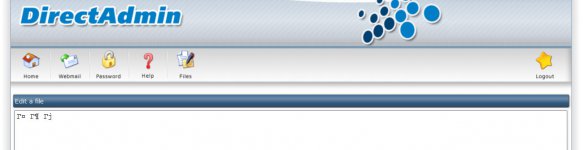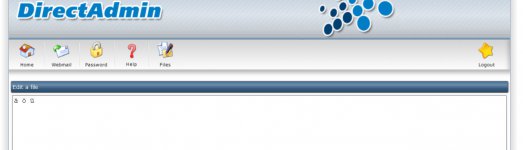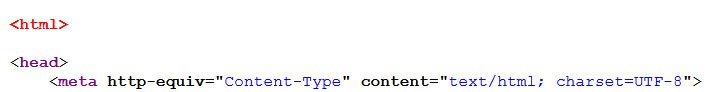There is no CUSTOM4 block inlocation ~ \.php$blockIf you want it to be server-wide, you may try adding it to /etc/nginx/nginx_limits.conf.
I have this:
Code:
add_header Strict-Transport-Security "max-age=31536000; includeSubDomains; preload";
add_header X-Frame-Options "SAMEORIGIN";
add_header X-Content-Type-Options "nosniff";
add_header X-XSS-Protection "1; mode=block";placed in the CUSTOM4 block for a domain (with other config for example Laravel) on the page:
/admin/custom-httpd/*DOMAIN*/nginx/customize/custom4
This has always worked < 1.62.0, now with the new nginx_php.conf file it's not working anymore for some weird reason unless I comment out the add_header X-FastCGI-Cache line. Ticket is coming tomorrow
Last edited: