Migdiradmin
Verified User
- Joined
- Jan 5, 2020
- Messages
- 152
Hi, i have VPS with Centos 7 first of all this is my options in cronjob settings its the same config from DirectAdmin 1.60.1, 1.60.04, 1.6.10, 1.60.11 the updates and webapps_updates never worked, so ignored this i always have to doit manual from custombuild.
But today i received emails with information about one autoupdate from DirectAdmin 1.6.10 to 1.6.11.
So now (1.6.10) the da_autoupdate is working wrong to wen the option is set to "no"!
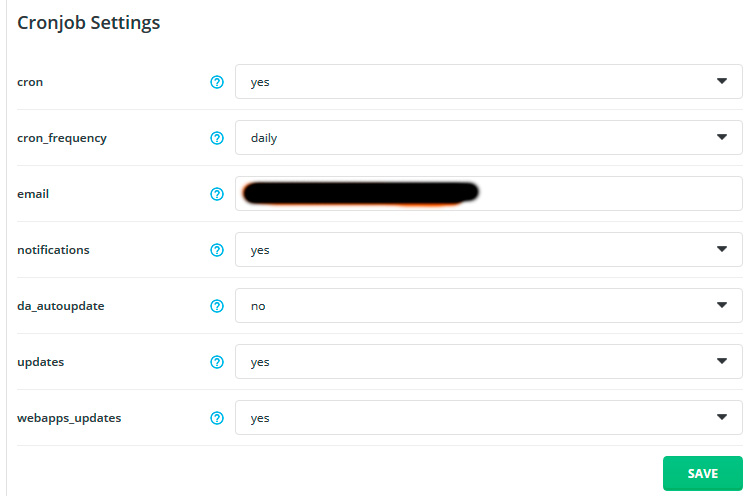
But today i received emails with information about one autoupdate from DirectAdmin 1.6.10 to 1.6.11.
1º- email -DirectAdmin 1.61.0 to 1.61.1 update is available.
2º- email -DirectAdmin has been updated
3º- email -/etc/cron.daily/custombuild:
[1mUpdating DirectAdmin(B[m
So now (1.6.10) the da_autoupdate is working wrong to wen the option is set to "no"!