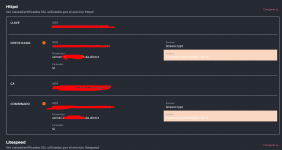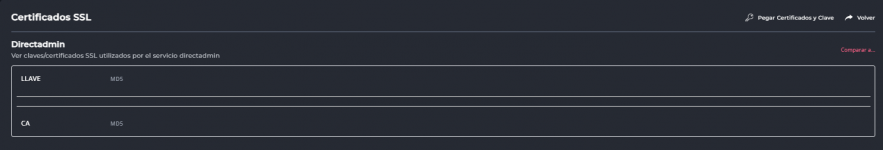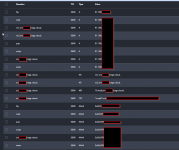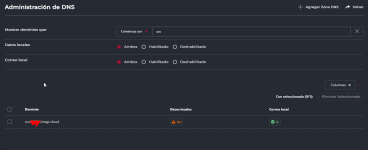Hello,
I need to update the SSL certificates for the directadmin Services, I try using the .Letsencrypt.sh script, but it return a Lego error:
./letsencrypt.sh request_single server-xx-xxx-xx-xxx.da.direct 4096
missing 'lego' command, it can be installed using CustomBuild with command:
da build install lego
/usr/local/directadmin/scripts/letsencrypt.sh server_cert
missing 'lego' command, it can be installed using CustomBuild with command:
da build install lego
Lego is installed and all the domains auto-renew is working correctly.
I need the SSL for directadmin services to connect third party services.
Anyone know how to solve it?
I need to update the SSL certificates for the directadmin Services, I try using the .Letsencrypt.sh script, but it return a Lego error:
./letsencrypt.sh request_single server-xx-xxx-xx-xxx.da.direct 4096
missing 'lego' command, it can be installed using CustomBuild with command:
da build install lego
/usr/local/directadmin/scripts/letsencrypt.sh server_cert
missing 'lego' command, it can be installed using CustomBuild with command:
da build install lego
Lego is installed and all the domains auto-renew is working correctly.
I need the SSL for directadmin services to connect third party services.
Anyone know how to solve it?