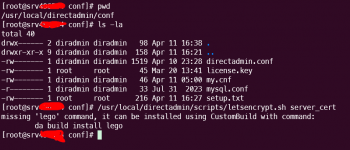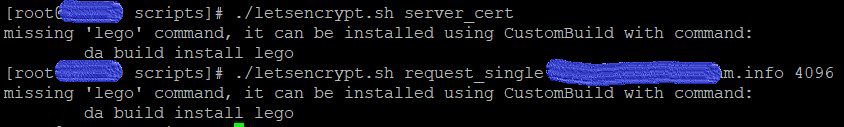Richard G
Verified User
That's because you're not following the howto.All the certificates point to hostname server-89-116-52-173.da.direct
In the guide you have to look at this line:
Below thise line there are some things you need to remove for things to get working.Remove these files (as far as present) if the server.xx.xx.da.direct hostname stays present after a hostname change and everything is setup correctly:
Before that, all other things (correct hostname on system and in DA) must already be done.
So if the PTR/rDNS is working correctly for the correct hostname, then you need to remove these files and request a new server certificate and then things should become correct on the correct hostname.