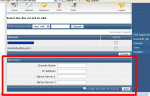You are using an out of date browser. It may not display this or other websites correctly.
You should upgrade or use an alternative browser.
You should upgrade or use an alternative browser.
DNS question
- Thread starter vito
- Start date
Aspegic
Verified User
- Joined
- Aug 4, 2005
- Messages
- 282
You only need that if you want to manually create a DNS zone file for a domain. Under normal circumstances you wouldn't need it because DirectAdmin automatically creates DNS zone files for you if you add an account, create a subdomain, add a domain pointer etc.
If you do need to manually create a DNS zone for a domain you simply enter the domain name (without "www.") in the "Domain Name" field, enter the IP address where the domain name should point to in the "IP Address field", and add primary and secondary nameserver names (ns1 and ns2) for the domain in the "Name Server" fields. If you click Add then a default DNS zone will be created for that domain. You can then click on that domain in the list and make any changes you need.
If you do need to manually create a DNS zone for a domain you simply enter the domain name (without "www.") in the "Domain Name" field, enter the IP address where the domain name should point to in the "IP Address field", and add primary and secondary nameserver names (ns1 and ns2) for the domain in the "Name Server" fields. If you click Add then a default DNS zone will be created for that domain. You can then click on that domain in the list and make any changes you need.
Aspegic
Verified User
- Joined
- Aug 4, 2005
- Messages
- 282
Is this a new install of DirectAdmin?
If so, have you followed these steps: click here ?
If so, have you followed these steps: click here ?
I didn't install it. Actually, I'm just trying to grab screen captures for a new set of DA tutorials. One of my customers set up a VPS for me with DA installed.
So all I did so far was add 2 additional IPs to the pool, then I created a packeage, then created a reseller. This is where I am, and I'm now trying to assign 2 private nameservers to the reseller.
Vito
Vito
So all I did so far was add 2 additional IPs to the pool, then I created a packeage, then created a reseller. This is where I am, and I'm now trying to assign 2 private nameservers to the reseller.
Vito
Vito
Aspegic
Verified User
- Joined
- Aug 4, 2005
- Messages
- 282
The link I posted describes the steps you need to take - after someone else has installed DirectAdmin for you - to complete the installation.
Among other things it describes how to assign IP addresses so you can use them to create nameservers.
Go through them step by step, be careful not to skip one step. That should solve your problem.
Among other things it describes how to assign IP addresses so you can use them to create nameservers.
Go through them step by step, be careful not to skip one step. That should solve your problem.
OK, I followed the steps.
So now, when I go back to reseller level and click nameservers, I see IPs, and I see the main domain name showing in the drop down menu, but I don't see the reseller that I set up.
Please tell me what step I'm missing when I want to "add a reseller and assign them private nameservers":
1. Create a reseller in Admin level.
2. Go to reseller level and click Nameservers to create 2 new private nameservers.
But as I said, I don't see the reseller in the drop down menu.
Sorry for being daft on this - for some reason, I have a tough time grasping all the concepts of DNS. I appreciate your help.
Vito
So now, when I go back to reseller level and click nameservers, I see IPs, and I see the main domain name showing in the drop down menu, but I don't see the reseller that I set up.
Please tell me what step I'm missing when I want to "add a reseller and assign them private nameservers":
1. Create a reseller in Admin level.
2. Go to reseller level and click Nameservers to create 2 new private nameservers.
But as I said, I don't see the reseller in the drop down menu.
Sorry for being daft on this - for some reason, I have a tough time grasping all the concepts of DNS. I appreciate your help.
Vito
Grrr, I'm frustrated. I tried assigning the 2 IPs to the reseller in the IP pool but it just spit out an error.Aspegic said:Have you assigned the IP addresses to the reseller (in IP Management in Admin level)?
Did you logout as admin and log back in as the reseller? Otherwise you're trying to change the "Admin" nameserver assignment, not the reseller's.
What would probably help me is if you could give me a concise step by step of overall things to do. Eg.,
1. create reseller
2. assign IPs
3. log out and then log in as reseller
4. etc
I wonder why I'm getting errors when trying to assign the IPs to the reseller.
Vito
Aspegic
Verified User
- Joined
- Aug 4, 2005
- Messages
- 282
If you could post the exact error message(s) you're getting, that might help.
Other than that, as far as I can tell the three steps you mentioned should do the trick. After that, when you login as the reseller, the IP addresses should be visible when you click "Nameservers"and you should be able to create nameservers with them.
Other than that, as far as I can tell the three steps you mentioned should do the trick. After that, when you login as the reseller, the IP addresses should be visible when you click "Nameservers"and you should be able to create nameservers with them.
Aspegic
Verified User
- Joined
- Aug 4, 2005
- Messages
- 282
Admin is itself also a reseller and the steps you need to take to assign IP addresses to Admin are the same as for the other reseller.
As for the error message, I have no idea what triggered them, especially since they do not give much information about the cause of the problem. Maybe your customer who setup DirectAdmin for you can help you out with that?
As for the error message, I have no idea what triggered them, especially since they do not give much information about the cause of the problem. Maybe your customer who setup DirectAdmin for you can help you out with that?
Aspegic
Verified User
- Joined
- Aug 4, 2005
- Messages
- 282
Our last two posts must have crossed eachothervito said:Ah finally got it. Thanks very much for your help.
Vito
So the problem is fixed now?
Yup, fixed now. Silly error on my part. When I was trying to assign the IPs to the reseller, what I forgot to do first was remove them from "Admin", as they were already assigned to Admin. So apparently (and logically), if already assigned, you can't assign them again until you free them up.
Vito
Vito